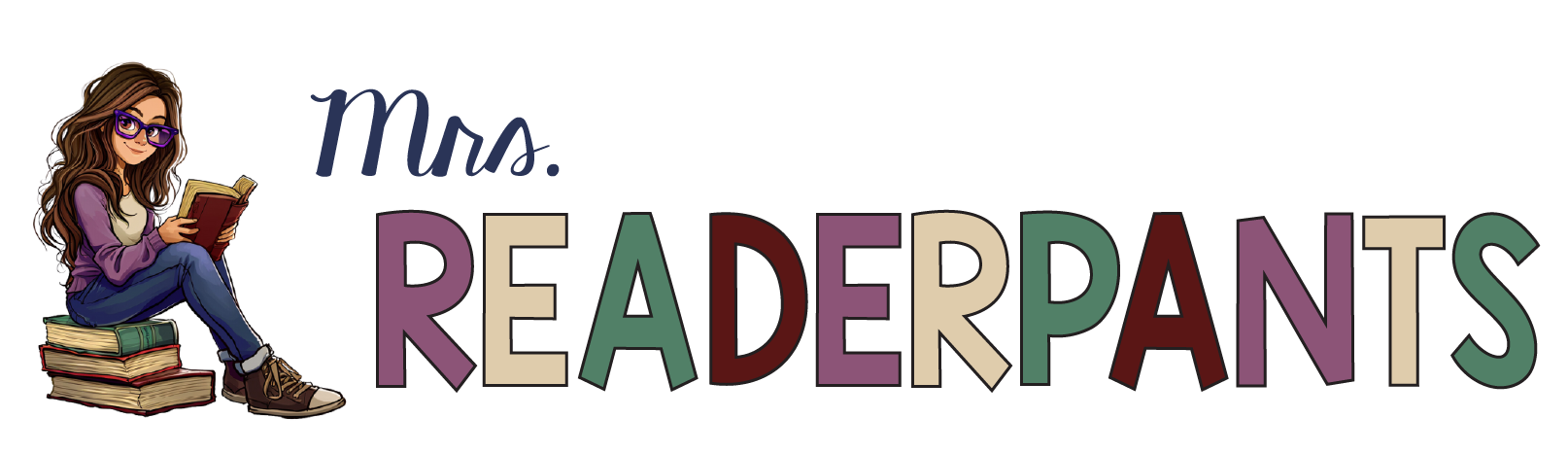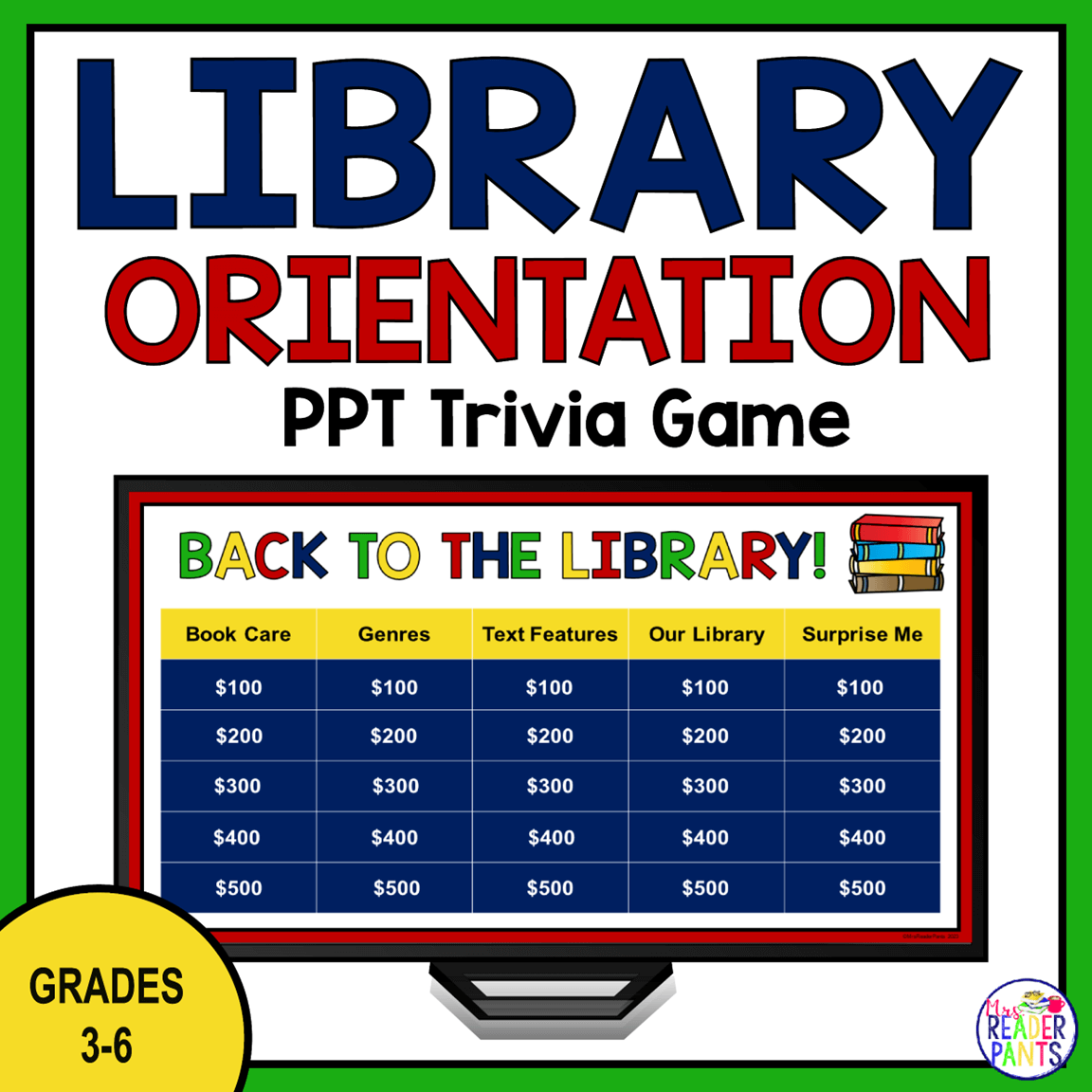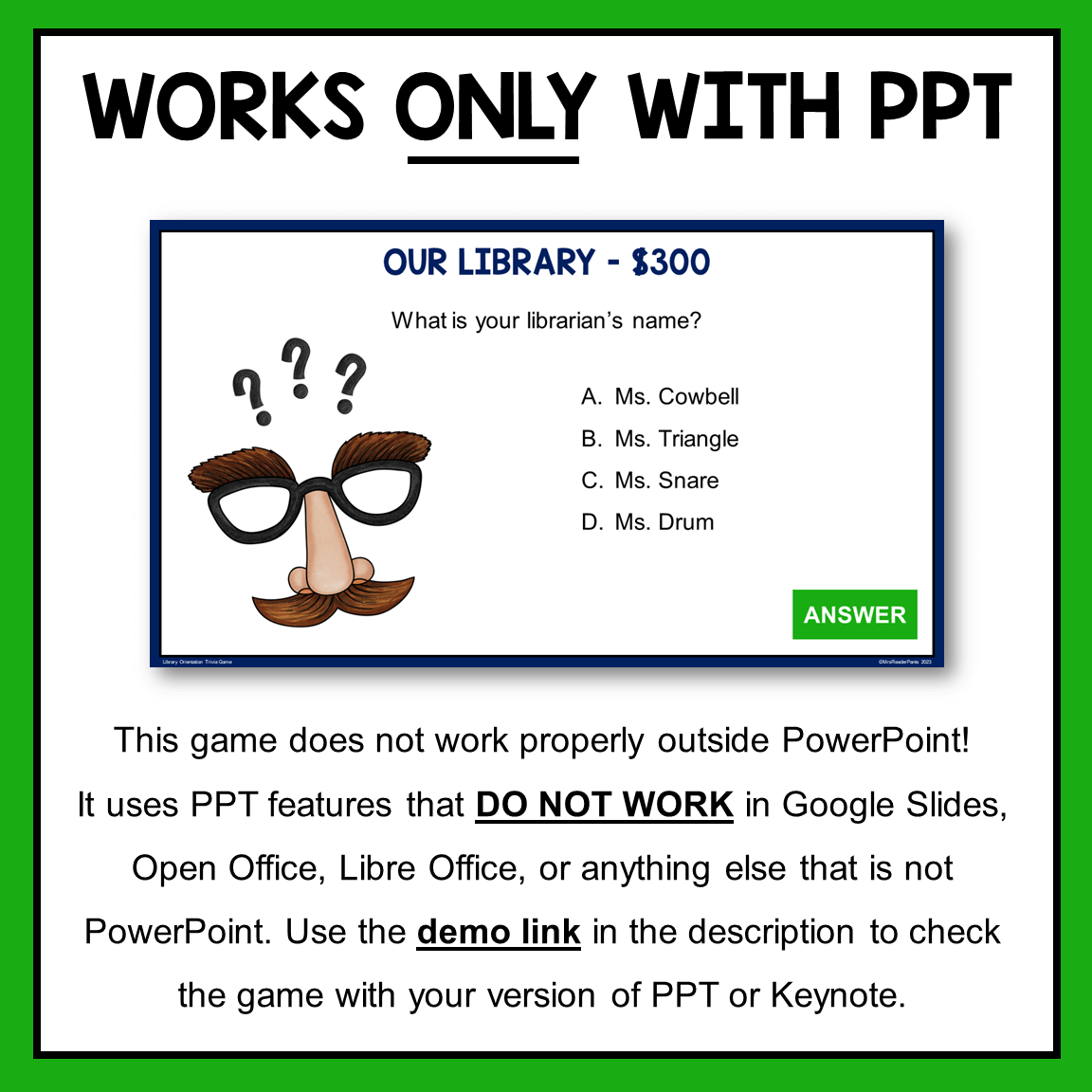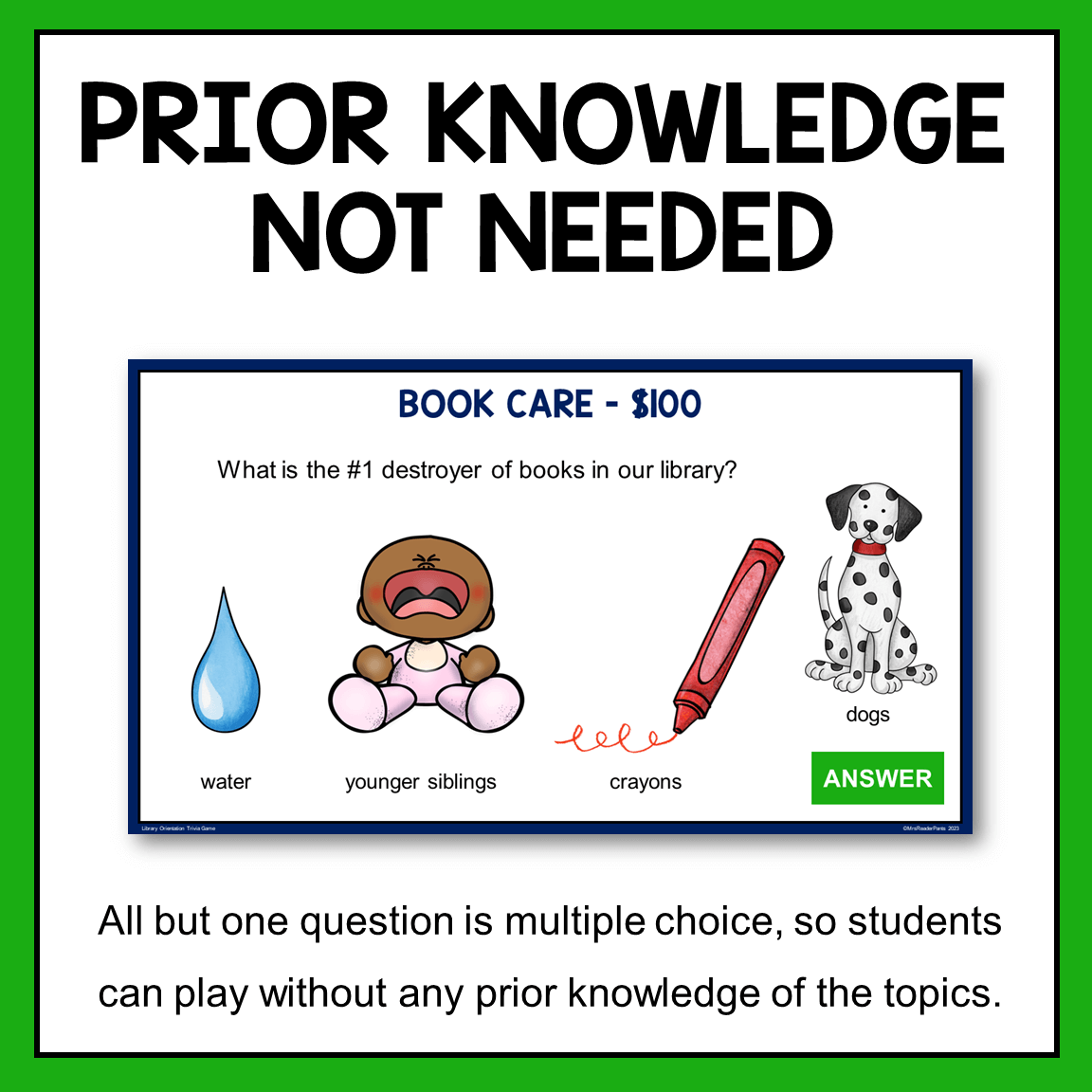Description
Click here to see the full PDF preview of this Library Orientation Trivia Game.
See a 1-minute video demo of this Library Orientation Trivia Game
Save 20% when you buy the full-year Trivia Game Bundle!
IMPORTANT!
This game is NOT compatible with Google Slides, Open Office, Libre Office, or other programs that are not PowerPoint 2016 or later. If you are using Keynote or an older version of PPT, I recommend testing the game before you purchase (directions below).
TEST IT OUT:
Want to give it a try? Click here to try my Lunar New Year Trivia Game on your computer! If the Lunar New Year game works on your computer, then the Library Orientation Trivia Game will also work.
FAST FACTS ABOUT THIS LIBRARY ORIENTATION TRIVIA GAME:
- Recommended for: Grades 3-6
- Format: PPT and PDF (PowerPoint should be updated to 2016 or later)
- Editable: YES, everything except the photos and artwork is editable
- Number of slides: 52 PPT slides + 1 page PDF game play instructions
IS THIS TRIVIA GAME COMPATIBLE WITH…?
- This game is NOT compatible with Google Slides. The game board dollar amounts do not disappear in Google. This is important to game play.
- Open source software (OpenOffice, LibreOffice, etc) – Users have reported problems with the trigger animations when using this game with open source software. That means the game board dollar amounts might not click, might not go to the right slide, or might not disappear. I do not recommend using open source software for this game.
- Keynote seems to work for many users, but please test it with the demo link above to make sure.
- For best results, your PowerPoint version should be at least 2016 or later. Earlier versions of PPT do not support the feature that allows game board dollar amounts to disappear.
- Not sure your version of PPT? You can test the game (link above). If your dollar amounts disappear when you return to the game board, then your PowerPoint version is compatible with this game.
PREP AND INSTRUCTION:
- Low prep! Many of my Trivia Games are ready-to-go out of the box, but this one requires some customization.
- The entire category “Our Library” needs your library information. I’ve included sample text (which you are welcome to use if it works for you), but you will need to change the information to suit your library.
- Sample questions for this category are: What is your librarian’s name? How long do you get to keep the books you checked out? Where is the closest bathroom? How many (shelves, books, tables, stuffed animals – you decide) are in the library? How often does this class have library time?
- Some prior knowledge of library skills is helpful, but nearly all questions are multiple choice. Guessing is also encouraged!
- Every answer slide includes additional information about the question. This game is instructional and includes lots of library vocabulary and terms.
ABOUT THE GAME:
- Includes 25 questions, all questions except one are multiple choice
- When you click on the dollar amounts on the game board, they disappear when you return to the board. This ensures students do not pick a question that has already been asked.
- Editable in PowerPoint.
HERE’S WHAT YOU’LL GET:
- PowerPoint game (52 slides)
- printable game instructions
CATEGORIES:
- Book Care – questions about how to keep library books clean and new
- Genres – reviews elementary library genres (mystery, fantasy, science fiction, fables, etc.)
- Text Features – teach or review nonfiction text features like Bibliography, verso, title page, caption, publication date or copyright date, boldface type, glossary
- Our Library – librarian’s name, where is the closest bathroom, how many __ are in our library (you decide what objects to count), how long books can be checked out, how often this class has library time
- Surprise Me – miscellaneous questions about library behavior expectations, what to do if there is a bug or critter in the library, etc.