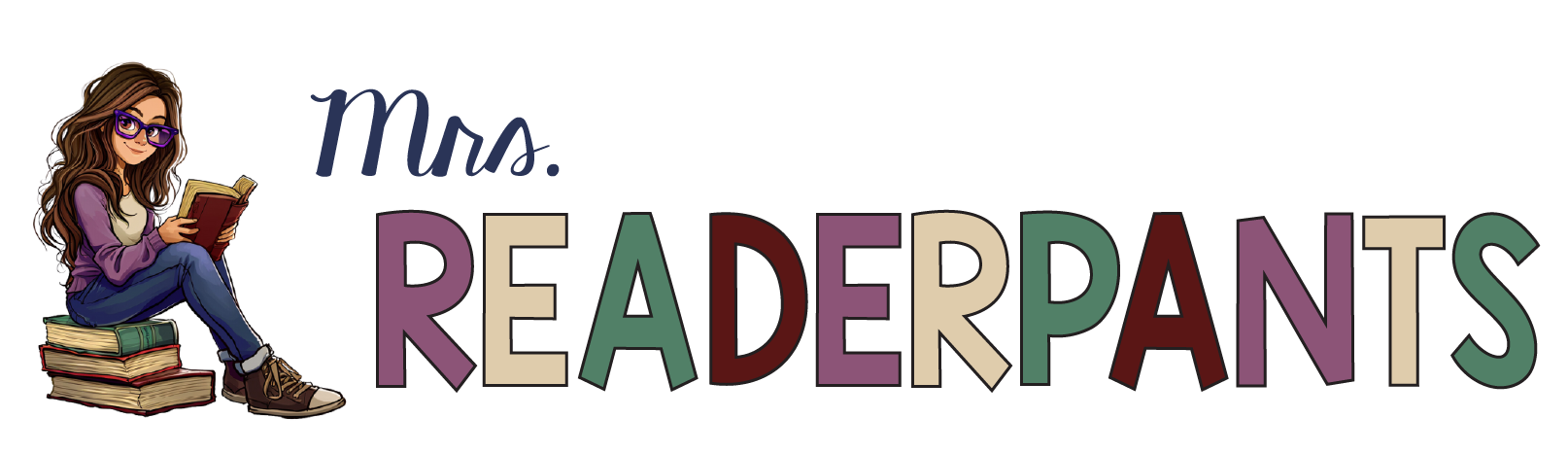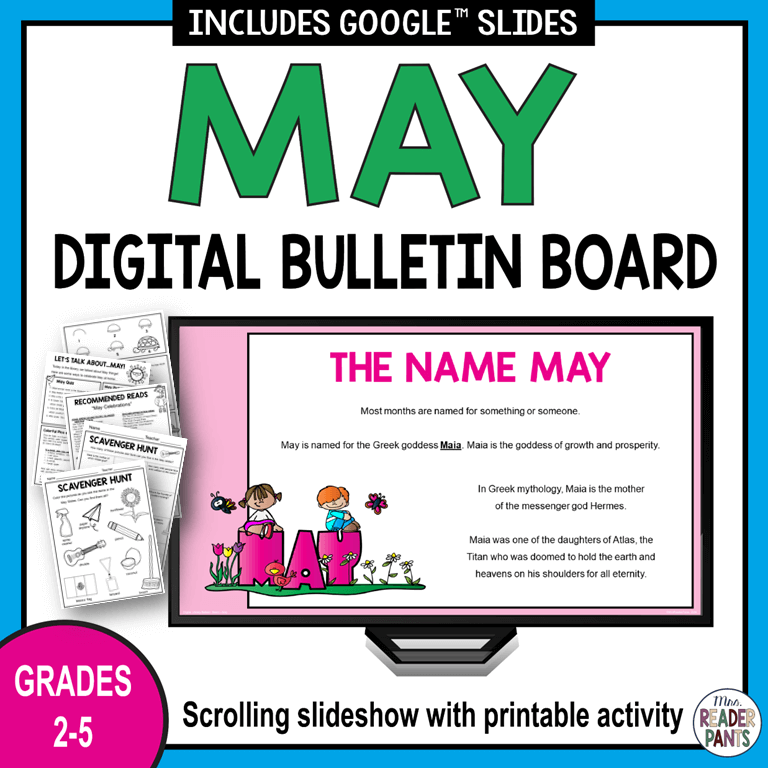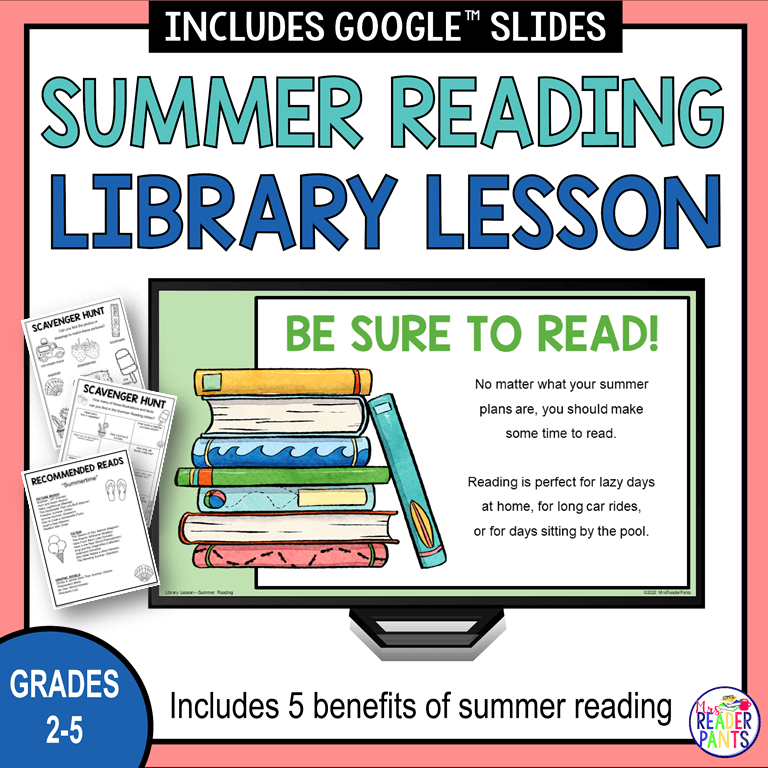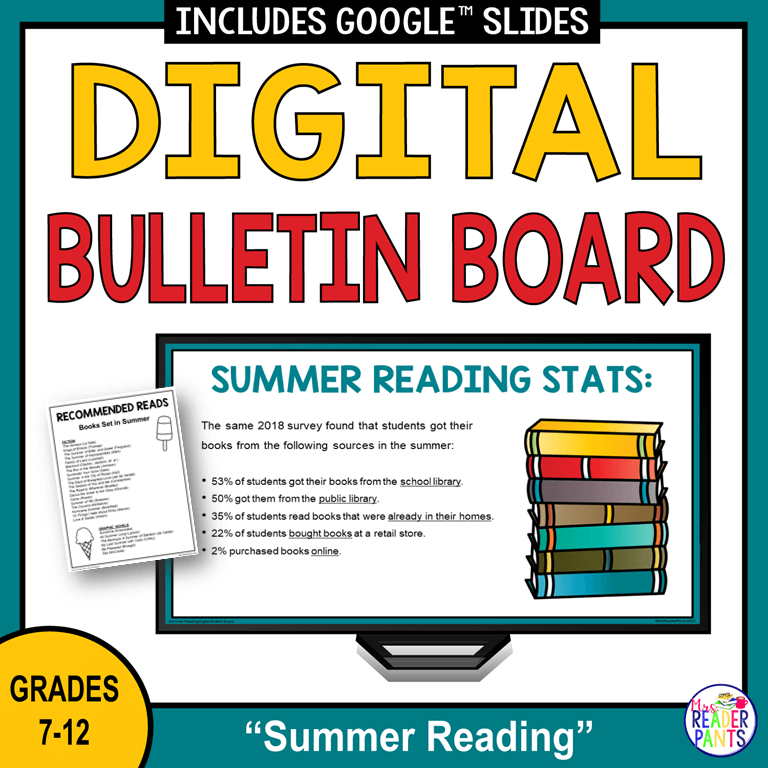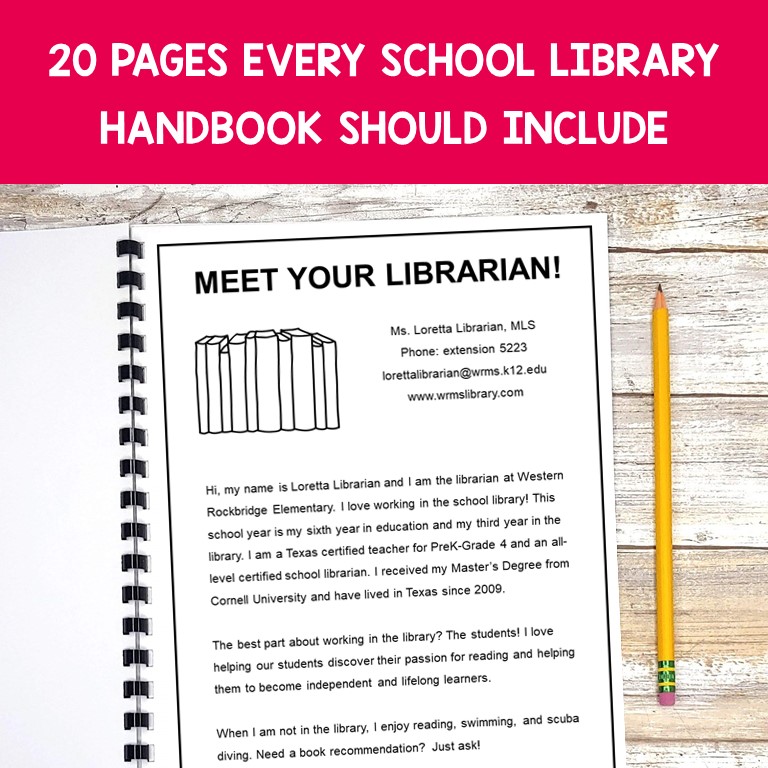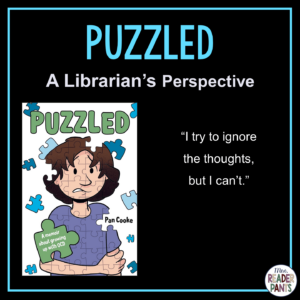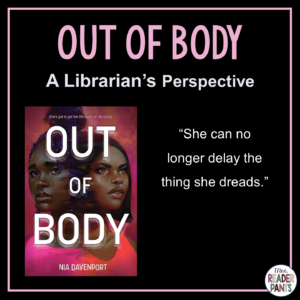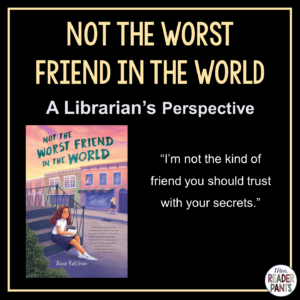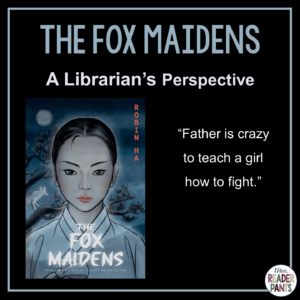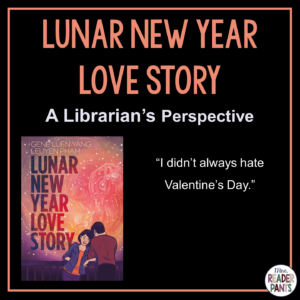Where have Boom Cards been all my life?
I’m excited to introduce our April Library Challenge, which is All About Boom Cards! I only just learned about Boom cards myself, so please know that I don’t have all the answers. These things are so cool! They are perfect for distance learning, and kids enjoy the game-like structure of them. Win-win!
Quick Links:
April First Thursday Freebie (Literary Terms Boom Deck for Grades 6-9)
What are Boom Cards?
Boom Cards are interactive, digital flash cards. Teachers create an account for their classroom, then add students and assign card decks. Students play the decks assigned to them, and teachers can see reports detailing how their students did on each deck.
How much does it cost?
Boom is offering a free Ultimate membership through June 30 to all teachers. Normally, the Ultimate membership is $35/year, so it’s still pretty reasonable. Schools can also purchase memberships for their teachers. With the Ultimate membership, teachers can also create their own decks and sell them to other users. Since the membership is free through June 30, you’ll have plenty of time to play with it to see if you’d like to extend your membership.
Teacher-created decks range from free to a few dollars in price. Purchases are made in points. You buy a certain number of points at a certain price, and you can use those points to buy the decks you want.
How does it work?
This program is pretty easy to use–just give yourself some time to play around with it. To get you started with some basic functions, I’ve gathered some screenshots and helpful hints.
Librarians, do you have hundreds of students?
If you are a school librarian, you may not want to deal with entering hundreds of students or deal with passwords and logins. There is a solution! Fast pins will allow you to share a link or even just write a short code on the board for students to play the decks without logging in.
A couple of caveats about Fast Pins:
- You can use fast pins on any deck in your library, but they only last 5 days. After that, you will have to create the fast pin again (it’s easy and takes only seconds).
- Using the free Boom account? This is a great option!
- Fast pins will still self-check the cards, but it will not provide any reports for the teacher. Unless you take grades in your library, you may not want the reports anyway.
This video just under four minutes long, but it will tell you everything you need to know about fast pins. Definitely worth the few minutes it takes to watch it!