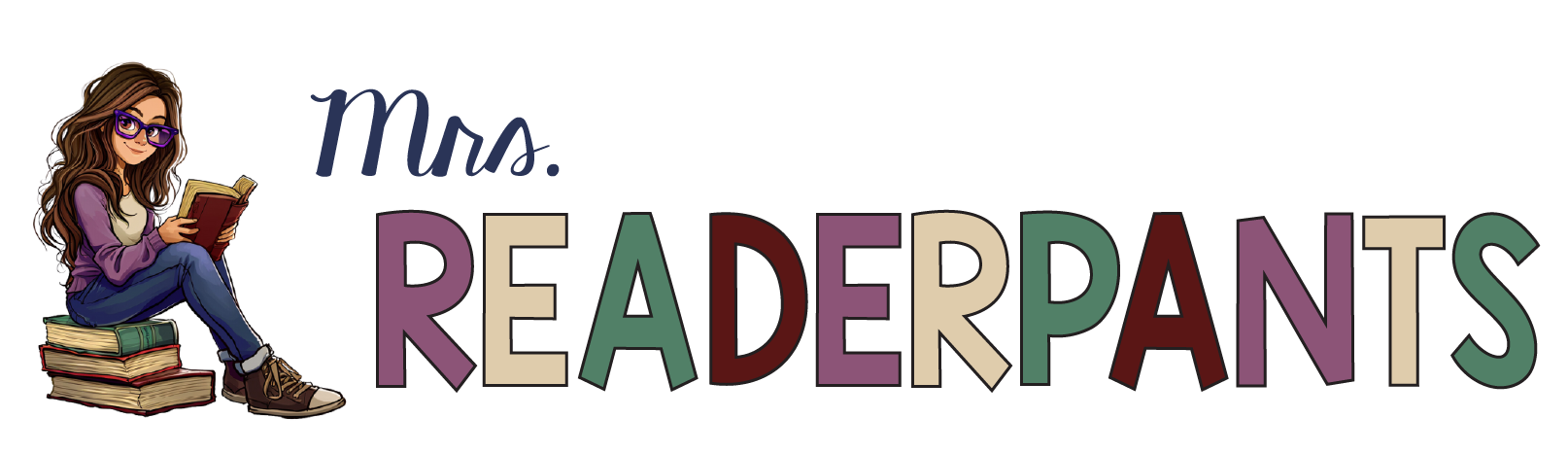Yes, I do accept school purchase orders!
Here’s how it works:
- Add items to your cart.
- Click “Checkout”
- Confirm your or your school’s name and address. The purchase can be made in your school or district’s name, or in an individual person’s name.
- Apply coupon code, if applicable.
- On the same page as the coupon code, scroll down to the payment section.
- Select “purchase order” as your payment method.
- Complete the purchase order information. The email address at the bottom of the page should be who you want to receive the invoice. This should be the person who will verify the order was received, such as the school librarian, teacher, or principal making the purchase.
- Click the pink “Place Order” button at the bottom of the page.
Once you click “Place Order,” my system will send me an email.
Soon after receiving the email (typically, less than 24 hours), I will release the order to the person who made the purchase. This means the person making the purchase will be able to download the resources and use them right away.
Once the order is released, I will send an invoice (net 30 days) to the person who purchased the items (typically, a librarian or teacher).
The librarian or teacher will confirm that all items purchased were received and correct. Then, that person will send the invoice to the school or district’s Purchasing or Accounts Payable department.
From there, Purchasing cuts a check to the address on the invoice within 30 days of receipt.
That’s it! It sounds complex, but it really isn’t. I am happy to answer any questions you or your district may have about purchase orders. Please email me at leigh@readerpants.net if you need assistance.