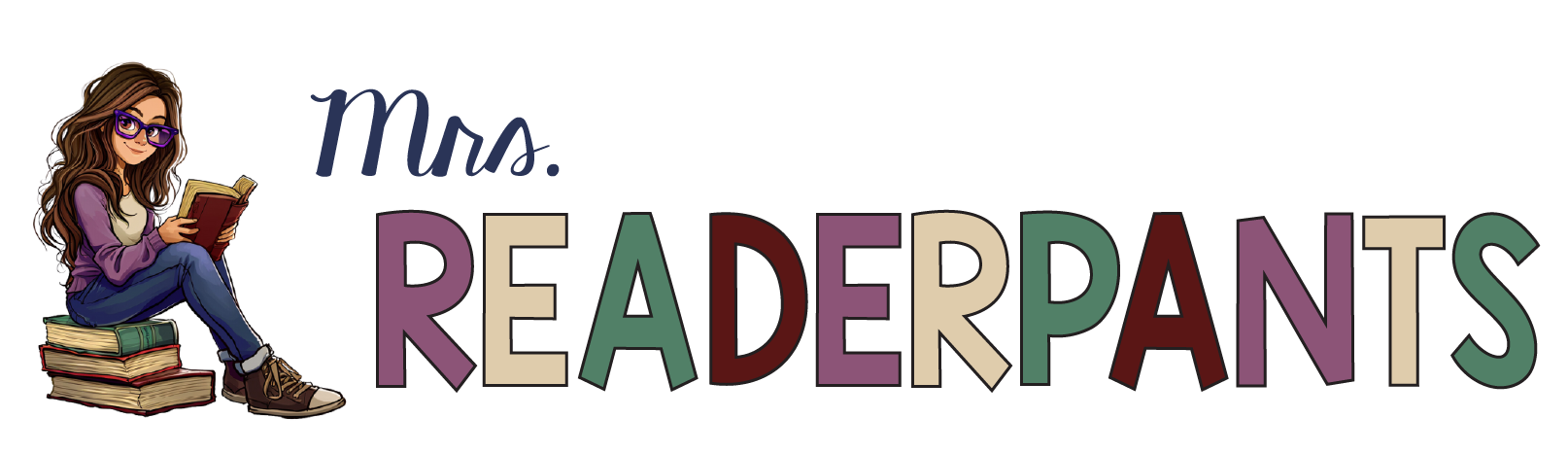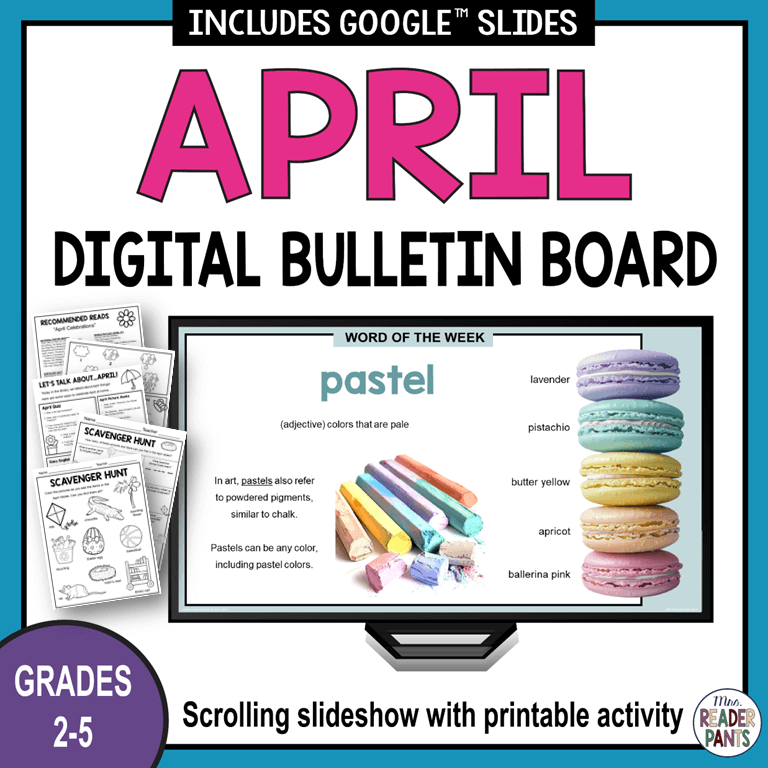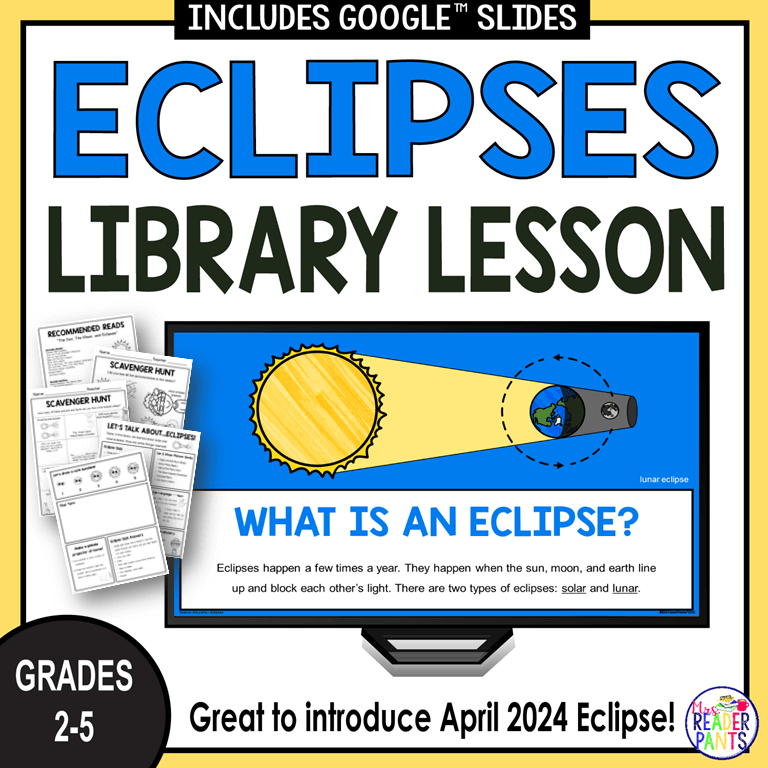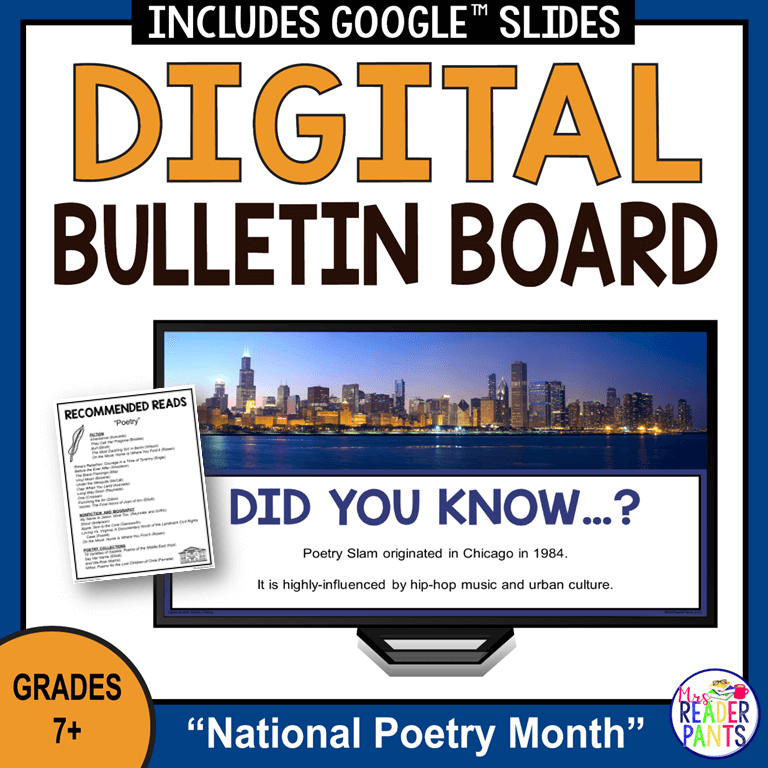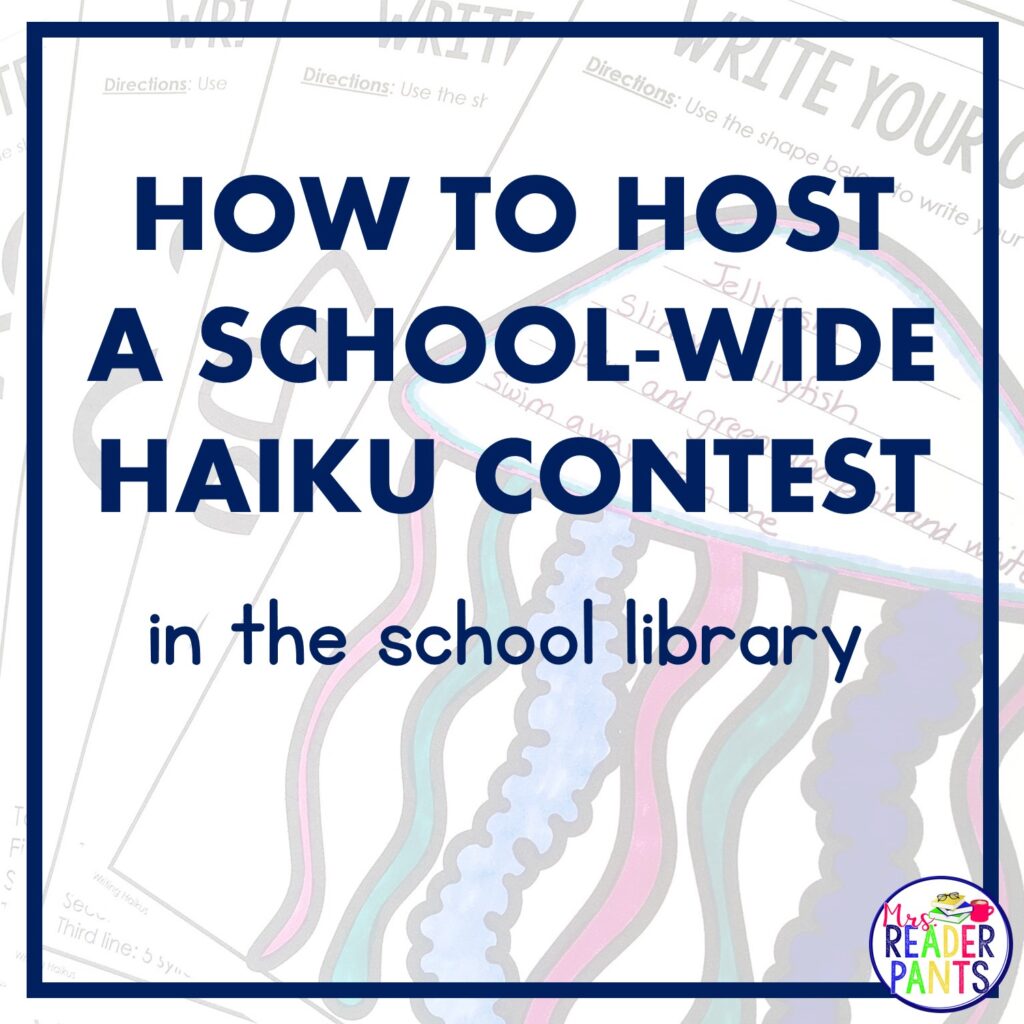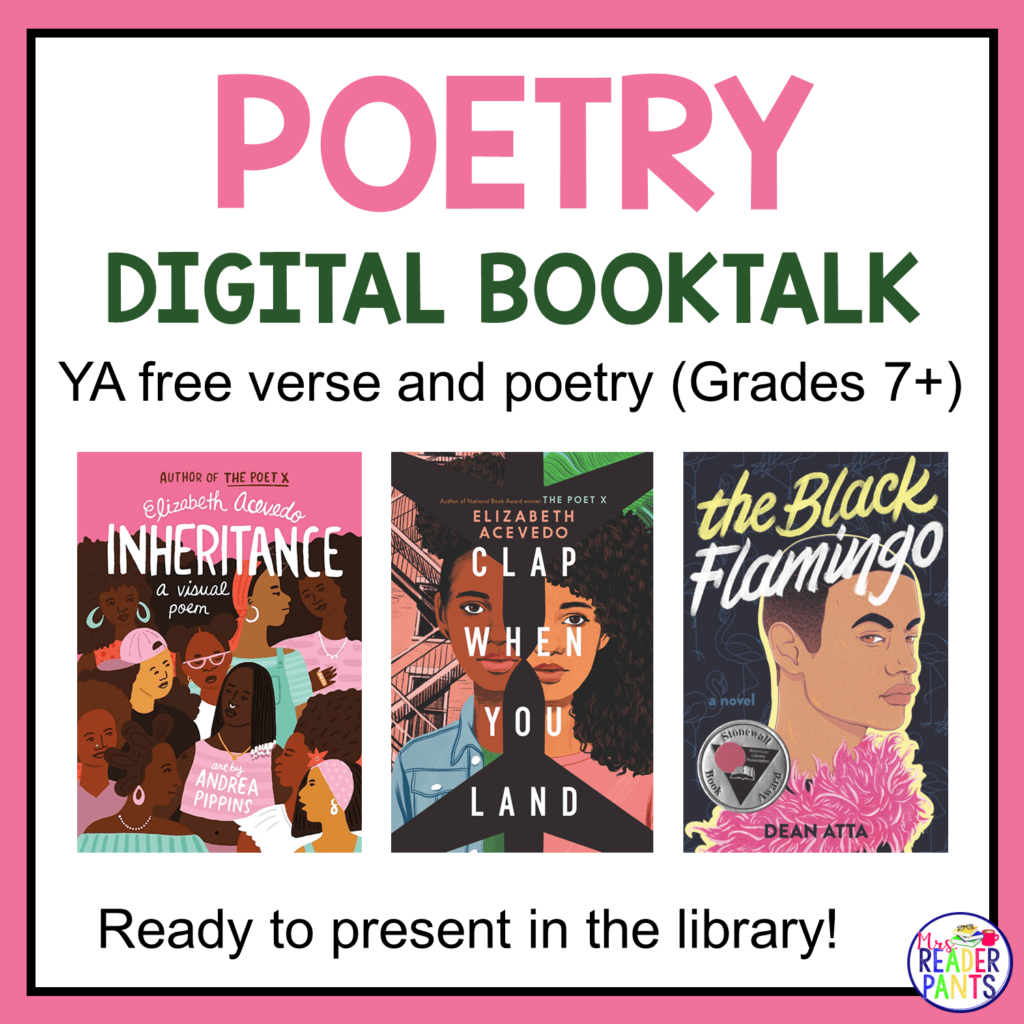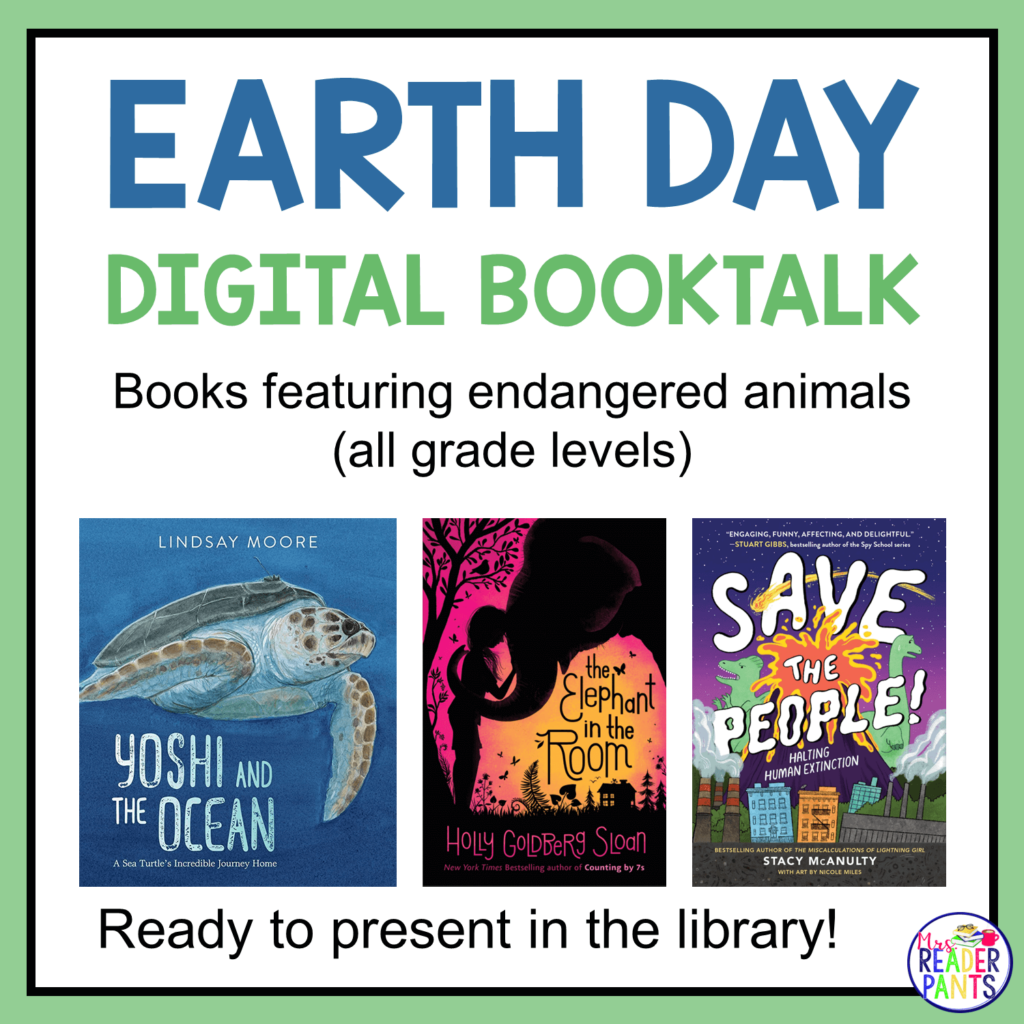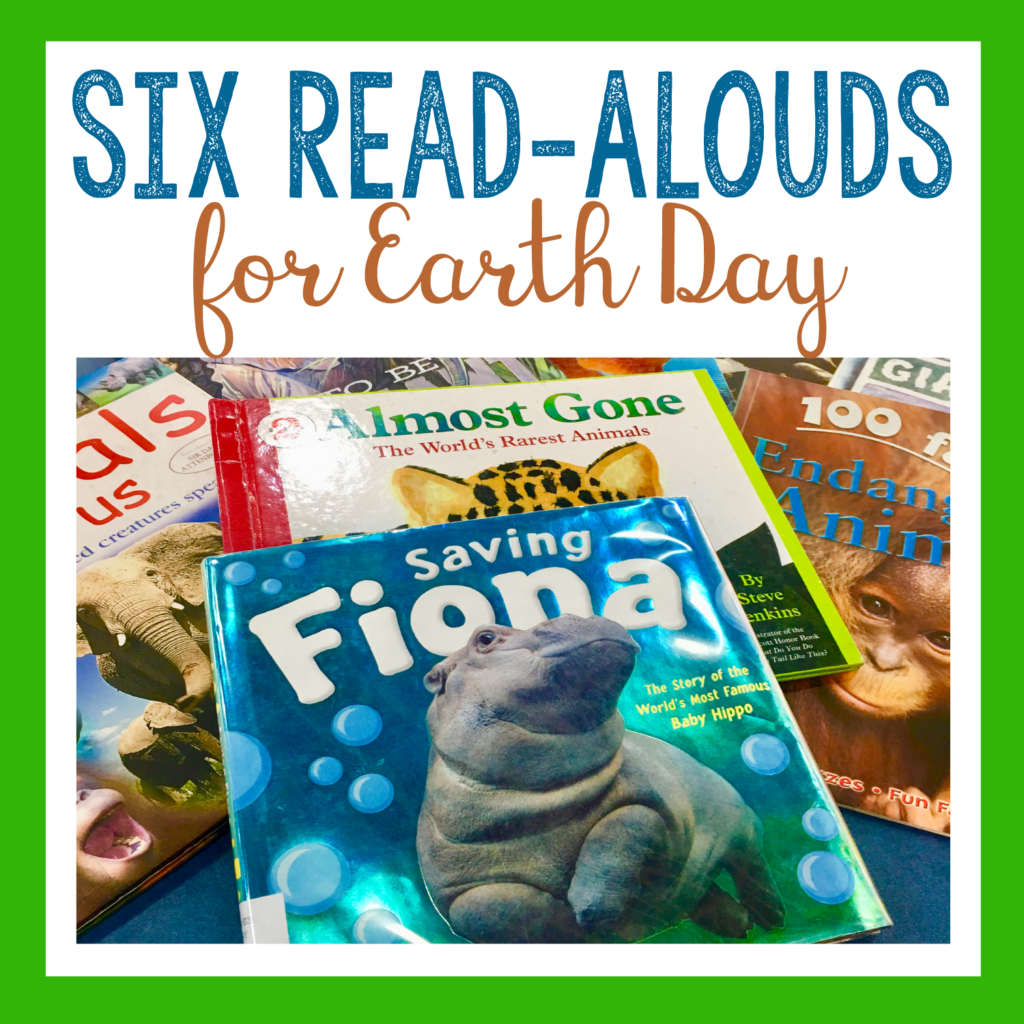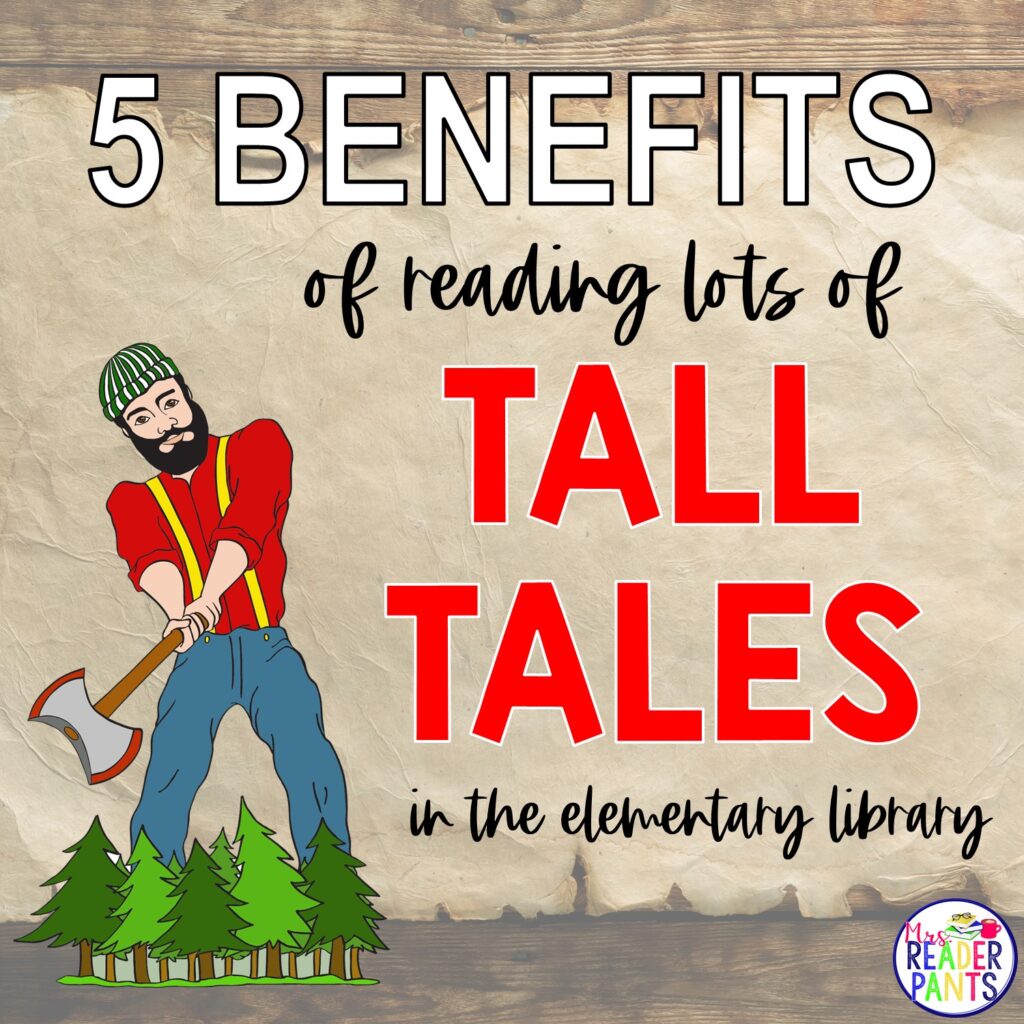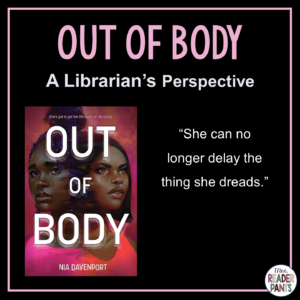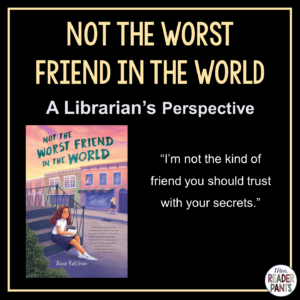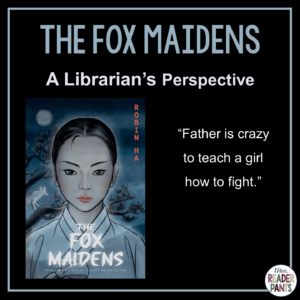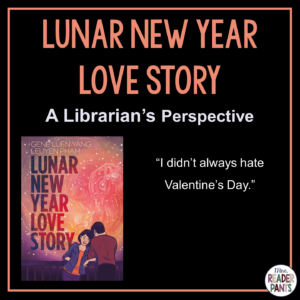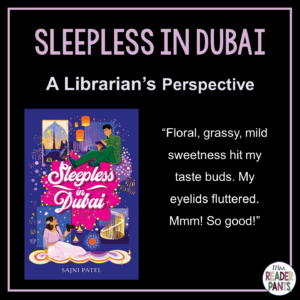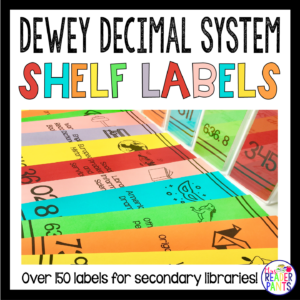This post will help you make and display your own gorgeous Dewey Decimal System shelf labels!
Let’s face it: No matter how much instruction we give, many students (and their teachers and parents!) simply do not understand the Dewey Decimal System.
I can remember sitting through Dewey Decimal System library lessons when I was a kid in school. For whatever reason, the few Dewey lessons I had in school weren’t all that interesting for me, which probably explains why I did not really understand Dewey myself until I went to college. And even then, I didn’t truly understand it until I actually became a school librarian who worked with Dewey every day.
This is why labeling your Dewey shelves is so important! We don’t have time to show students how to find every book they are looking for. Attractive, clear library shelf labeling gives your students the confidence to find books on their own. It’s a win-win for everyone!
HOW TO MAKE YOUR DEWEY DECIMAL SYSTEM SHELF LABELS
If you are a new librarian, or if your library needs a Dewey section facelift, you do not have to create the labels from scratch! There are lots of labels available through library supply vendors, as well as on Teachers Pay Teachers.
You can also make your own! I made my labels using PowerPoint. Here’s how:
- Open a new PowerPoint document.
- Go to DESIGN–SLIDE SIZE. Choose Custom Slide Size. Change your slide dimensions to 8.5″ X 11″ (portrait orientation, letter size). Click on “Maximize.”
- Along the top menu, go to INSERT-TABLE. I choose 4 columns and 1 row, but 3X1 or 5X1 also work. The more columns you add, the thinner your labels will be.
- Draw your table to cover the entire slide. If you want shorter labels (these will be 11″ tall), move the bottom of the table up on the screen. You can just cut off the excess on the bottom after printing.
- Your table will initially be a solid blue color. Click on the table to select it, then go to SHAPE FILL. Change your table color to “no fill” or “white.”
- Leave the table borders, you’ll want to be able to see those for now. At this point, your slide will look like this:
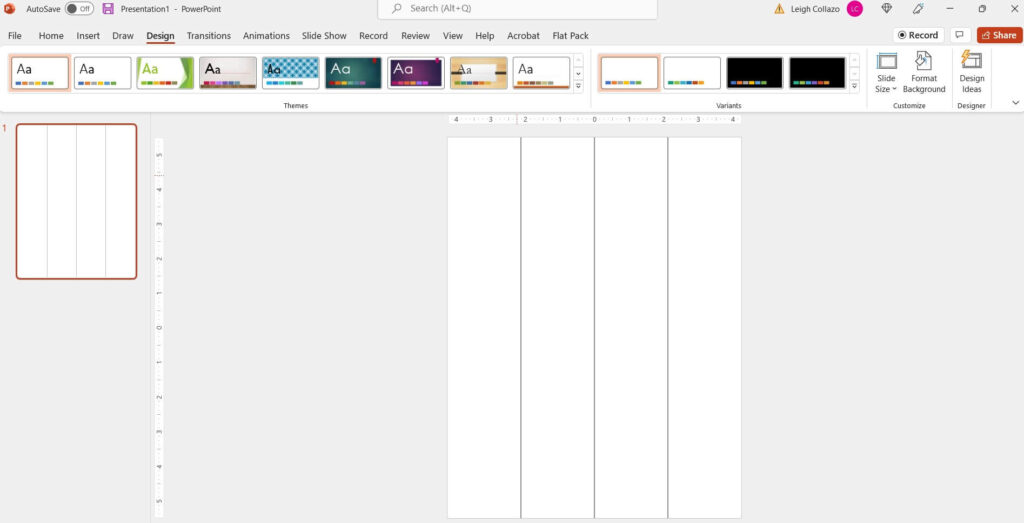
7. Next, add text boxes to type your Dewey Decimal System shelf label sections into each column. Change up the colors, or use black and print on colored cardstock.
8. Add images! I used The Noun Project for my icons, but you can use any artwork you have the right to use. I love The Noun Project because there are so many images to choose from. A free account allows you to download black and white images, or you can upgrade for a nominal fee and choose any colors you like. I pay $40/year for an icons-only subscription. You can see current pricing for The Noun Project here.
9. Ready to print them? First, click on your table and delete the lines, if desired. You can lighten the table border color to gray if you want to be able to see the lines for cutting out the labels.
10. Go to FILE-SAVE AS- and change the file type to PDF. Save the PDF, then print the PDF. This will help prevent unwanted borders or margins that may show up when you print directly from PowerPoint.
Here’s what my completed Dewey Decimal System Shelf Labels workspace looks like in PowerPoint:
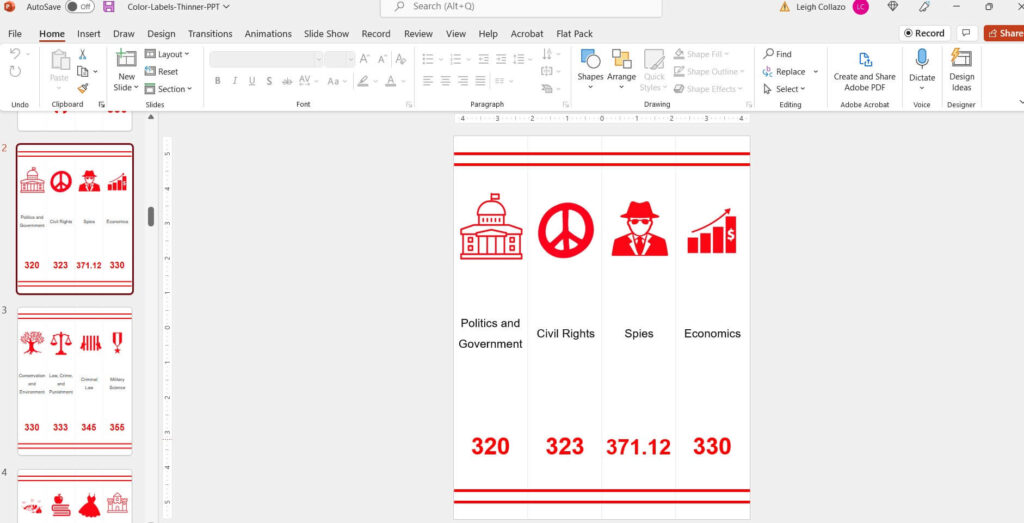
MATERIALS NEEDED TO DISPLAY YOUR DEWEY DECIMAL SYSTEM SHELF LABELS
Now that you’ve create beautiful new shelf labels, you’ll want to add them to your library shelves!
While the labels themselves cost little to create or buy, professional shelf display signs can be quite pricey. I bought acrylic magazine holders for my school in Shanghai, China. I love their durability, and they look fantastic, but stuff like this tends to be much cheaper in China than they are in the US. If you have a good budget for your library shelf labeling project, this set from Amazon US is similar to what I bought in China.
Cardboard magazine holders like these are cheaper, but even the less costly sign holders will be super-pricey when you need to buy 100 of them for your shelves.
I also haven’t used the cardboard magazine holders before, so I cannot attest to how durable they might be for holding your Dewey Decimal System shelf labels. Remember that the labels will be jostled around on the shelves, and you want them to last a long time.
Never fear! In my FaceBook Live video below, I demonstrate two ways to create your own (durable!) label holders using items you likely have sitting in your library or school storage areas. I have embedded the video below, and I hope you find it helpful as you plan to label (or relabel) your nonfiction Dewey areas.
MAKE YOUR DEWEY DECIMAL SYSTEM SHELF LABELS STAND UP AND STAND OUT!
Here’s a list of some items you can upcycle to make your shelf labels stand up vertically on your shelves. If you need to, ask parents to donate these items! Most people are happy to help keep unwanted items out of the landfills.
- Capri-Sun or other juice box carrying containers – Remove the juice boxes and put a brick or some rocks inside to give it weight.
- cereal boxes (again, you’ll need some weight inside–try rescuing paper from the recycle bin or using weeded library books)
- old VHS tapes (thanks to Kathryn G from Made for Learning for that recommendation!)
- outdated encyclopedias
- old hardcover textbooks
- weeded books of the same height
- binders (I recommend 2″ or 3″ wide so you can really see the labels)
For all of these recommendations, hot glue is your friend! Gluing the books, VHS tapes, or binders together will help stabilize them on the shelf and make wrapping them much easier.
To cover your new sign holders, you can use dollar store wrapping paper, butcher paper, brown packing paper, or even old gift bags. If you use wrapping paper, I recommend using a different color or pattern for each Dewey section. This will help them stand out to students and make it easier for you to say, “Check for that book in the 500s section–it’s the one with the green labels.”
HELLO, MAKERSPACE!
Don’t have time to make label holders out of your discarded materials? This would make a fantastic makerspace project for students! Designate a couple of tables in the library, put out the supplies, make a sample or two, and let your students amaze you! They’ll enjoy making something useful AND they’ll probably learn a Dewey Decimal number or two in the process. WIN-WIN!!!
DON’T HAVE TIME TO CREATE YOUR OWN DEWEY DECIMAL SYSTEM SHELF LABELS?
Unfortunately, making your own Dewey Decimal System Shelf Labels is time-consuming. If you don’t want to mess with it, I’ve got a set already made for you!
This set has 150 DDS shelf labels. They come in color and black line versions, as well as in horizontal and vertical print formats. I’ve also included templates so you can make custom labels that look like the others in the set.
Print the color version on white cardstock, or print the black line version on colored cardstock.