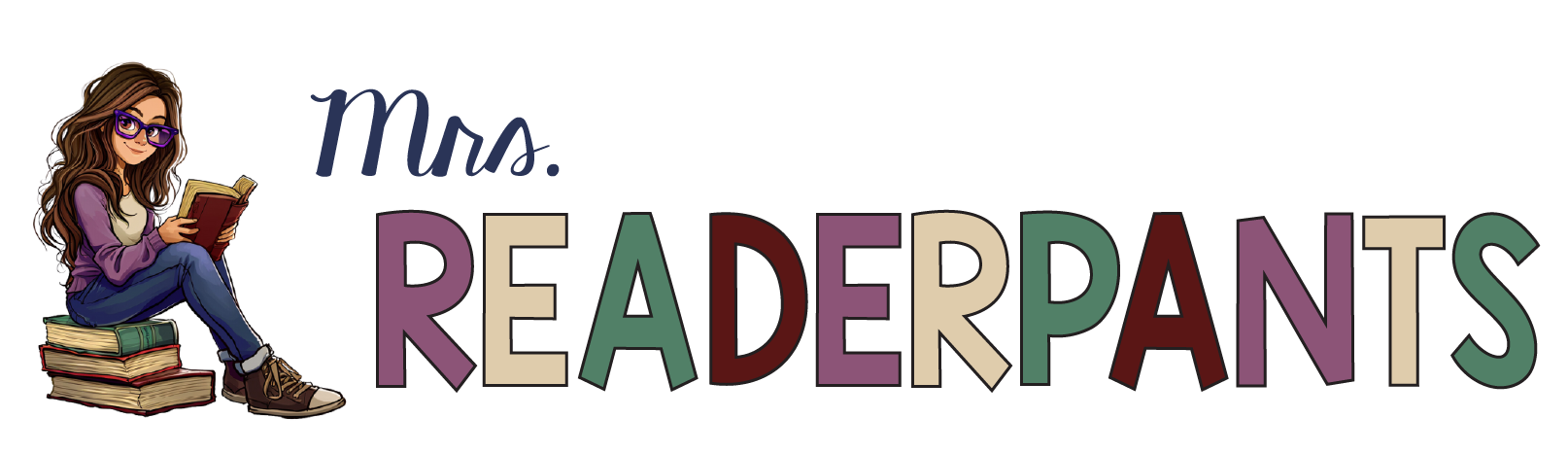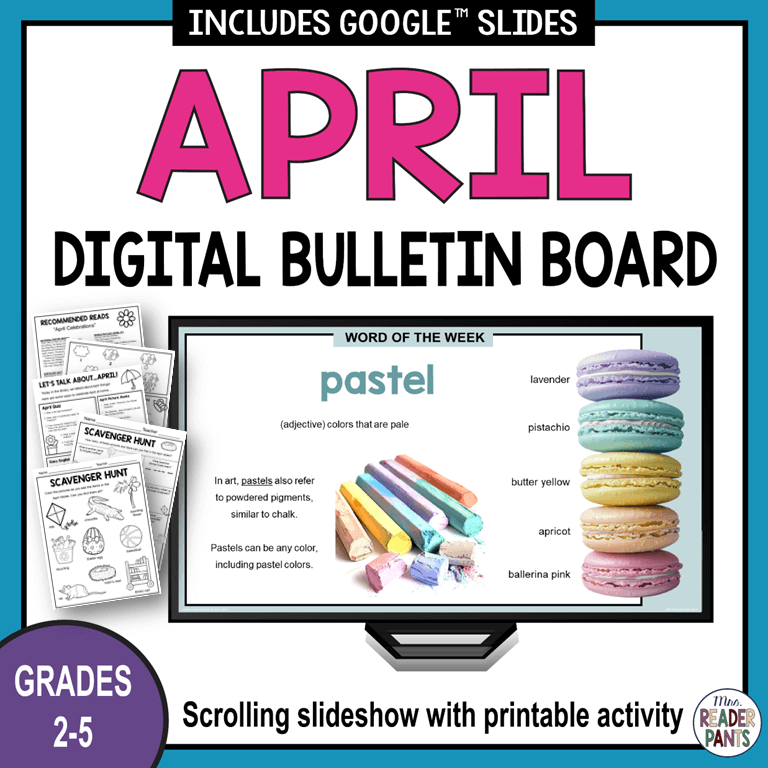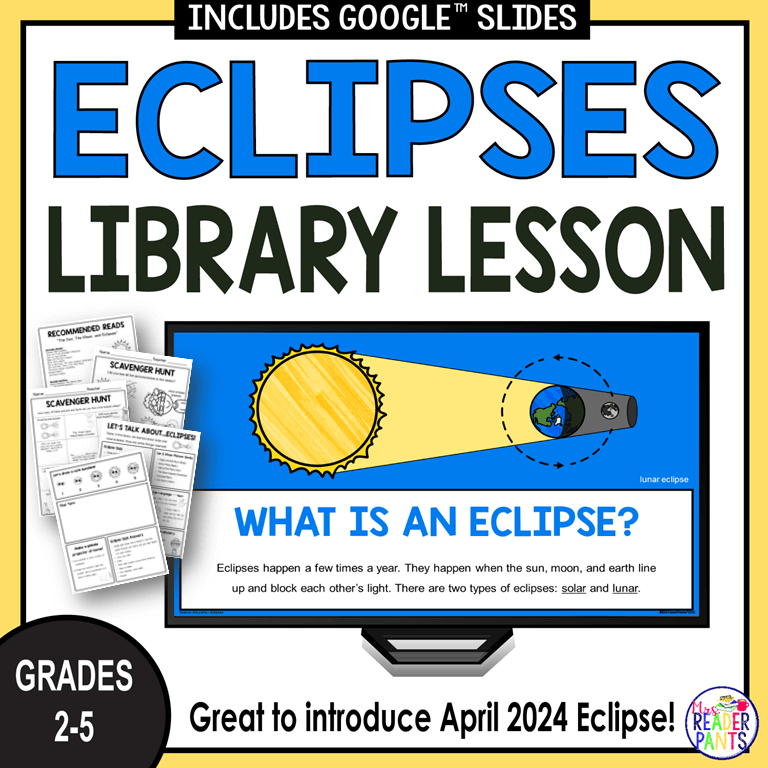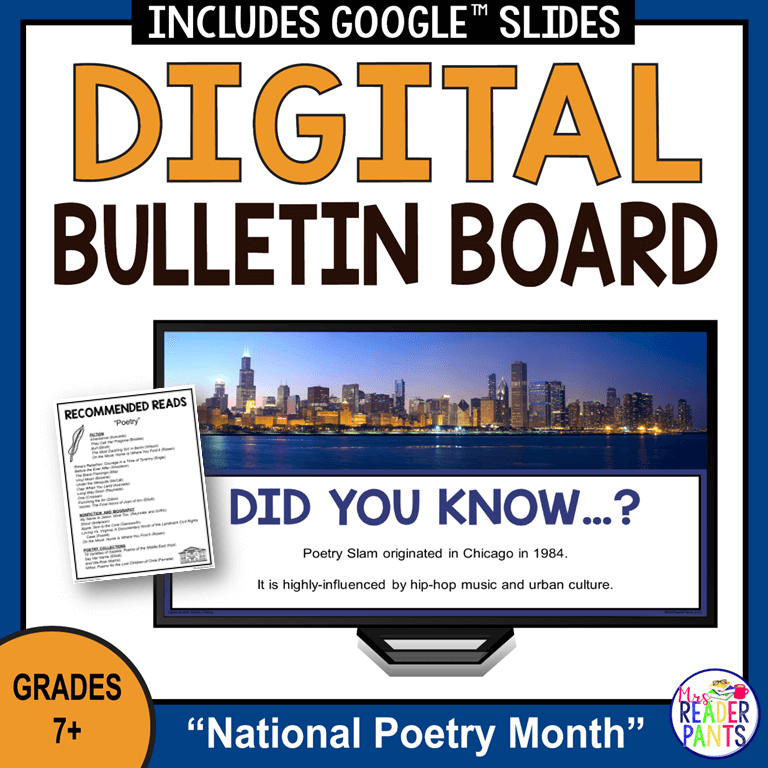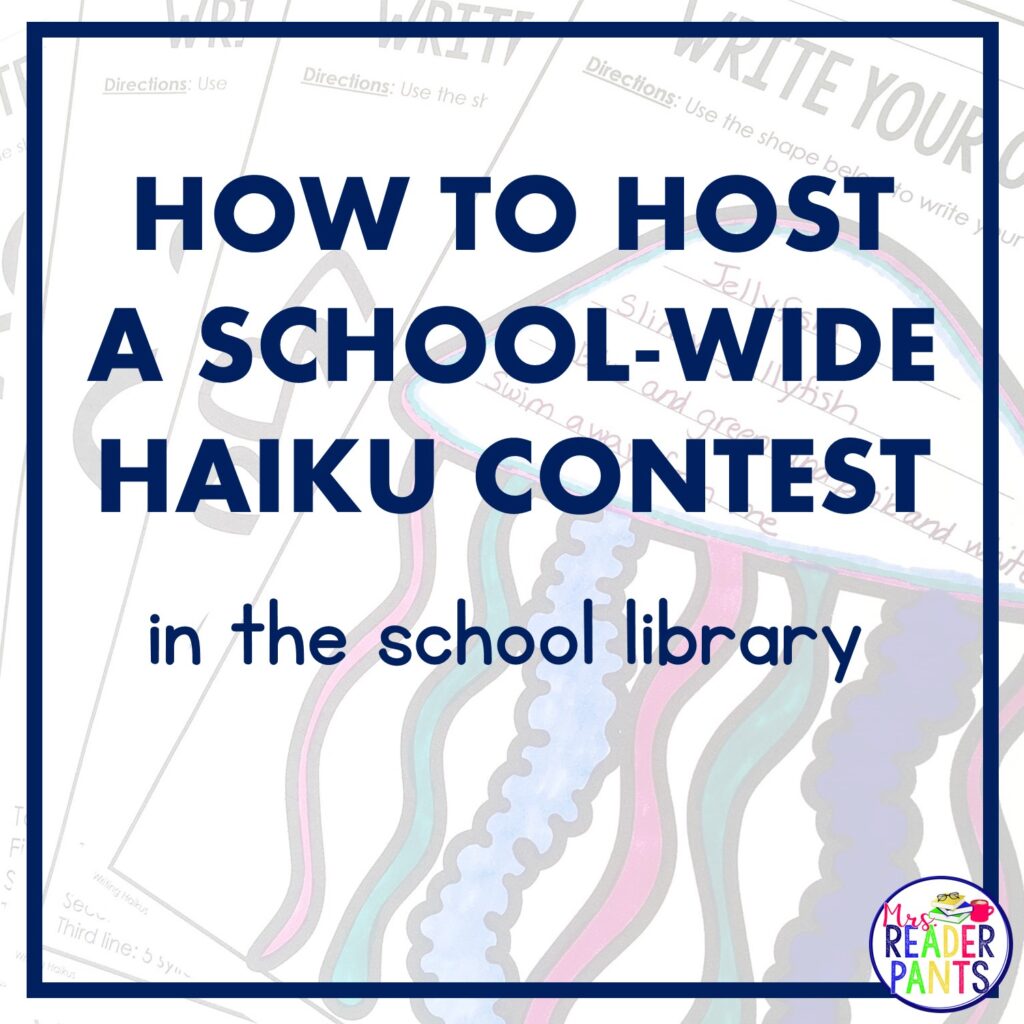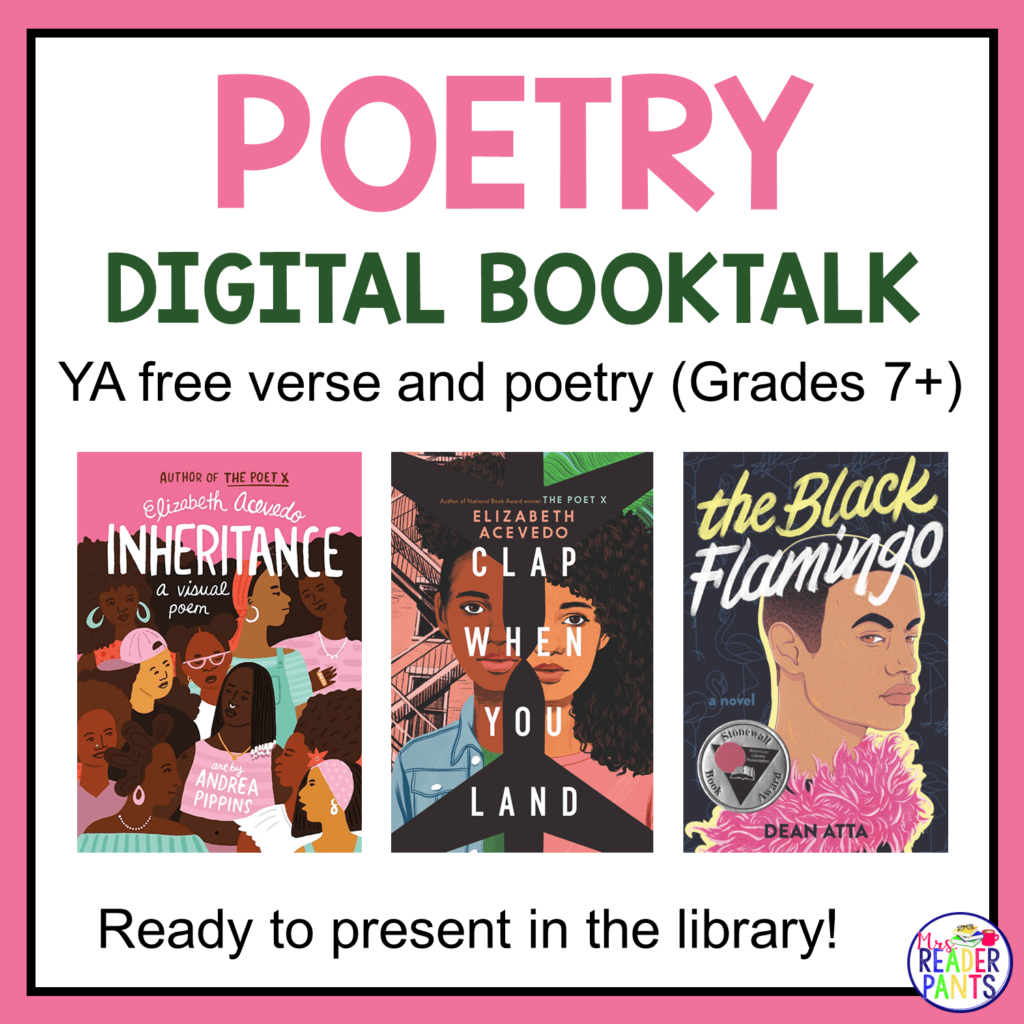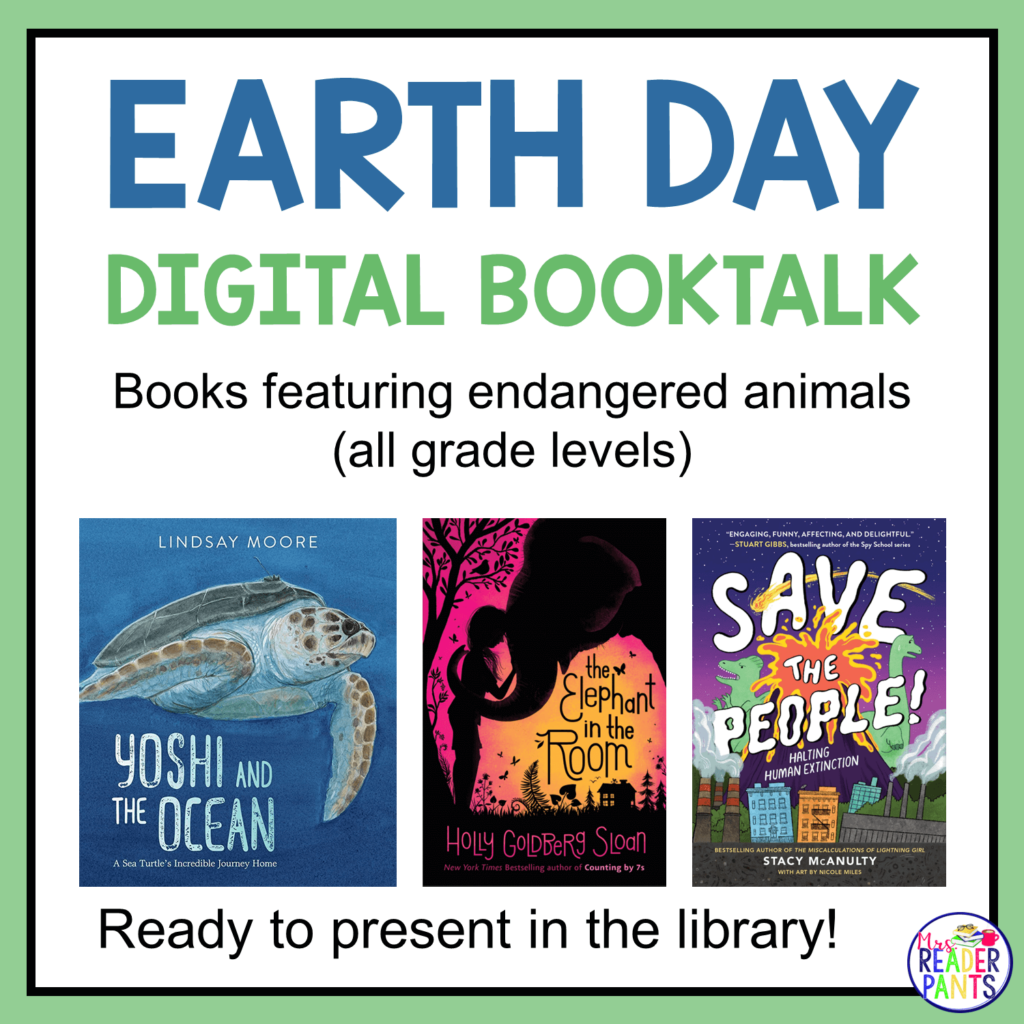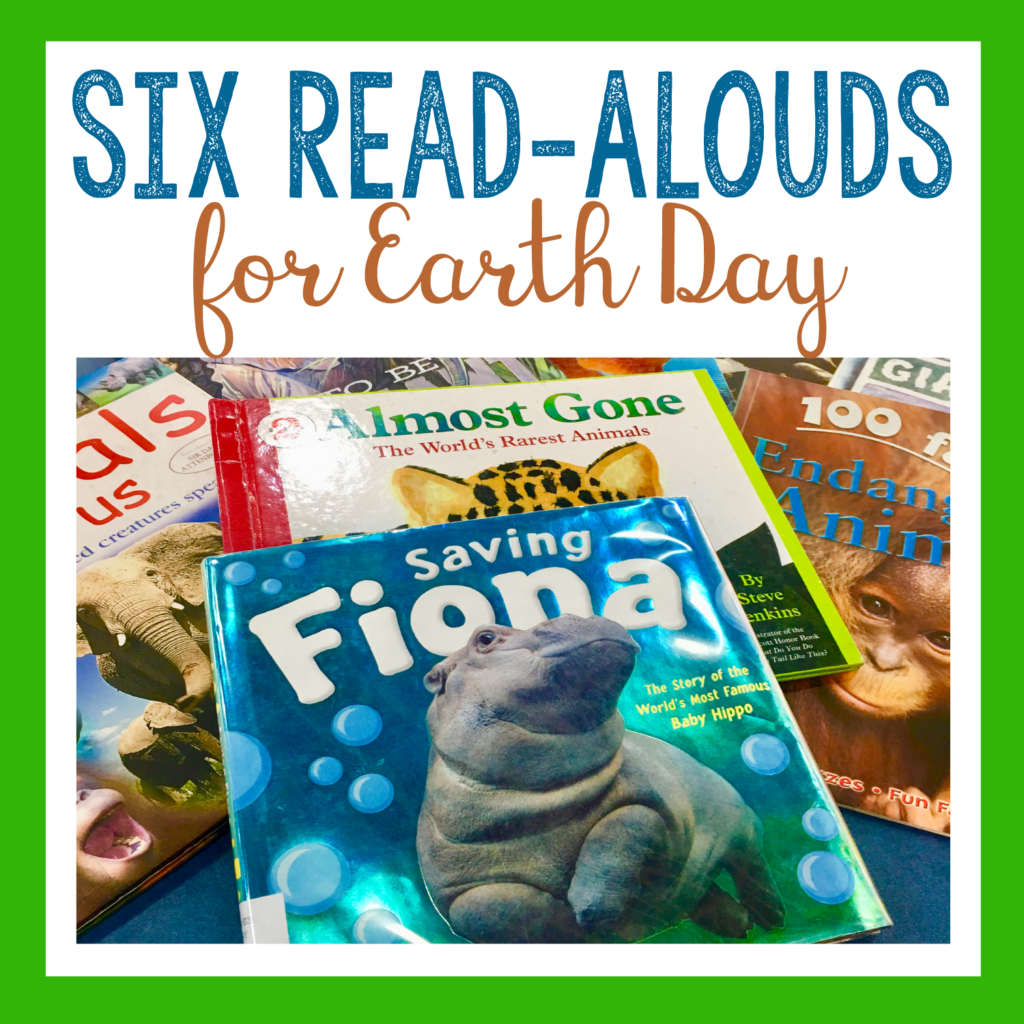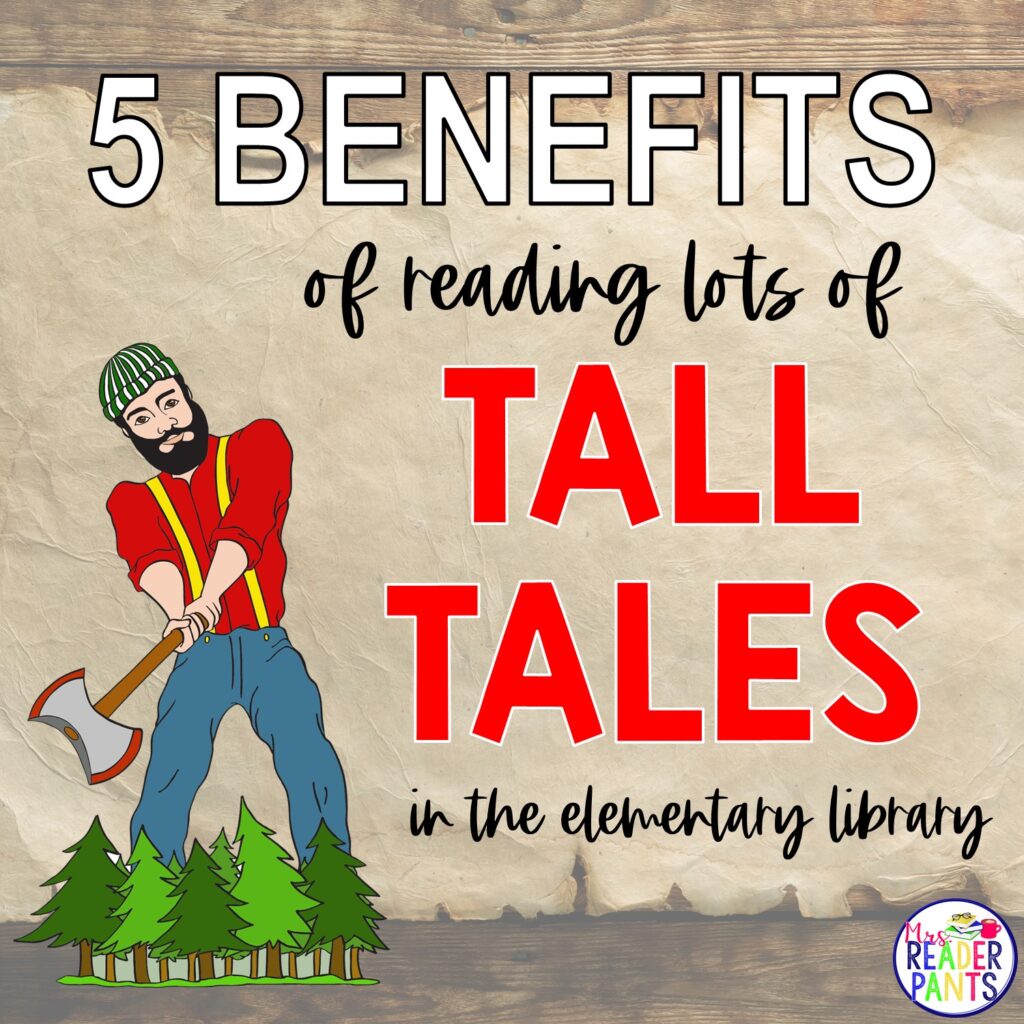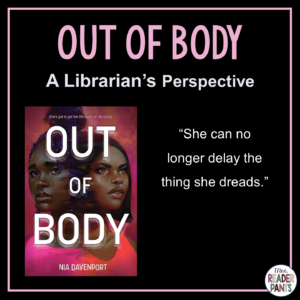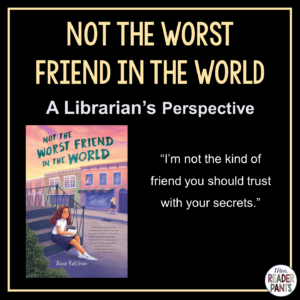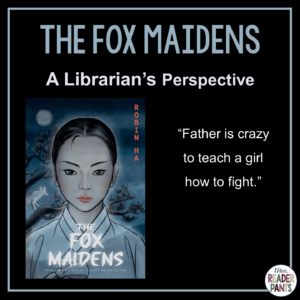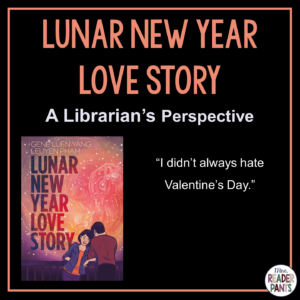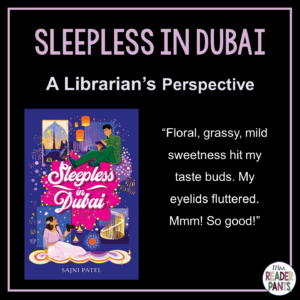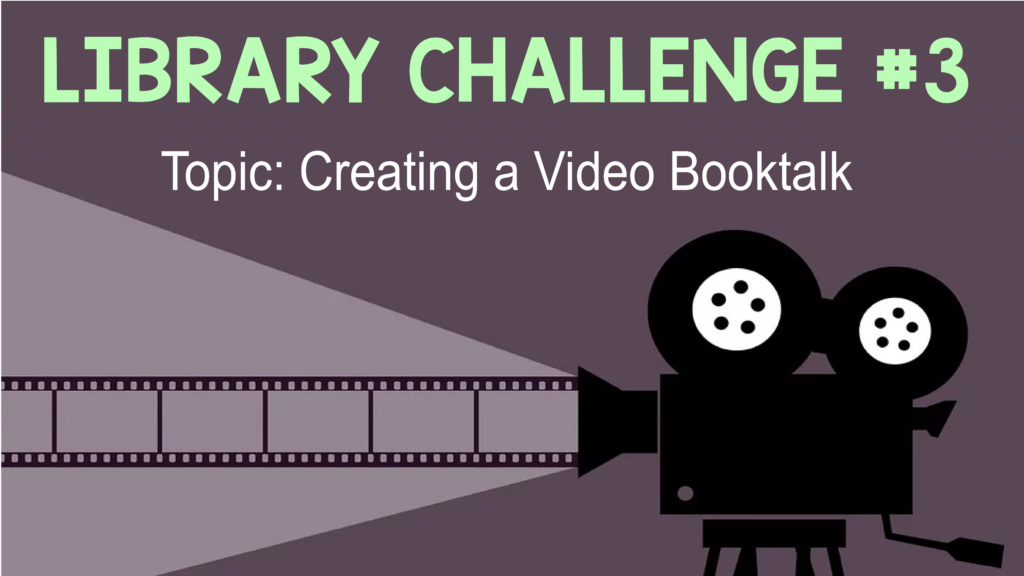
WRITTEN ON MARCH 3, 2024:
We’re a few days shy of the four year anniversary of this Library Challenge! WOW, so much has changed since then!
I originally did these Library Challenges are part of my Monthly Challenge Facebook Group. That group is still going, but I no longer do the challenges or the live videos on it.
I started the Monthly Library Challenges just before the pandemic began, and continued for about 18 months. Ultimately, I just could not sustain it–I had no idea when I started how much work it would be!
Anyway, I am slowly revamping these challenges to be used any time and without the Facebook group. This is Challenge #3, creating a video booktalk. I also have a resource available that will enable you to do this challenge with student-created booktalk videos as well.
And now to the challenge!
WRITTEN ON MARCH 6, 2020
With many schools worldwide closing due to the coronavirus threat, I thought it would be a good idea to dedicate the March Challenge to keeping the library front-and-center for our students. In the event that your school goes online temporarily, how will you support your students and teachers?
The March Library Challenge focuses on keeping our students reading for pleasure. If schools are forced to close, students will be confined to their homes for long periods of time. Self-quarantine means they cannot see their friends, and they may not even be able to play outside.
They will, however, have plenty of time to read!
This month, I’m challenging you to create one video booktalk to post to your school or library website, YouTube, Instagram, or other social media outlet your library might use. Yes, I know this may take some of you outside your comfort zone, but it’s actually not that hard once you try it.
STEP 1: PRACTICE
A few months before I ever started doing Facebook Lives, I started doing video booktalks. I didn’t post any of these anywhere online. They were simply a way for me to organize my thoughts before writing a more formal book review on my blog.
Over time, I got more and more comfortable with creating them, and my communication became more natural and relaxed.
If creating a video booktalk sounds scary to you, try recording some on your phone. You don’t have to post any of these online, and your students never have to see them. But they will help you become more comfortable in front of the camera.
I did many of my video booktalks while on my daily walk! Yes, people in Shanghai maybe thought I was weird, but who cares?
STEP 2: PLAN YOUR VIDEO BOOKTALK, BUT JUST A LITTLE
Think about what you want to say before you start. You’ll want to include certain important information about the book such as
- title
- author
- publication date
- short summary
- what you liked
- what you didn’t like
- readalikes
- who you recommend this for
- where students can find the book
The biggest and best advice I can give you is this: Do not overplan. It takes too much time, and it may just make you more nervous. I don’t even plan a certain day or time to record my personal booktalk videos. I’ll just go for a walk and happen to have my phone and voila! Suddenly, I’m recording!
STEP 3: JUST DO IT
Remember that you do not have to post anything you are not happy with. But even just recording one 2-minute booktalk is a huge first step. You’ll see that it isn’t actually as painful as you thought it would be.
Once you make that first short booktalk video, you’ve ripped off the Band-Aid. Congratulations!
STEP 4: SKIP THE PERFECTION
One of the reasons I really like doing Facebook Live videos (rather that prerecording them) is that I cannot possibly be a perfectionist.
I’ve recorded FB Lives where all kinds of things can and do happen in the background. There has been construction, my dogs barking, my ayi vacuuming in the hall, my video starting before I expect it to, screenshare fails, internet issues, a cameo from my husband who didn’t know he was on the video…
The point is, I know my FB Lives will have the potential for all kinds of weirdness. If I were recording the videos first, I would have the urge to stop the video when the dogs bark. I would stop to fix the screenshare fails. I would re-record video where I didn’t like the way I stumbled over my words or said something I wish I had said in a different way.
And there is the editing afterwards. The second-guessing. The impostor syndrome. The “I look like crap today” feeling.
Doing the videos live forces me to NOT be a perfectionist. I can’t go back and correct the embarrassing faux-pas that happen, and that’s a good thing.
This was the problem when I was podcasting; I was too focused on it being perfect. I spent more time writing what I would say and editing the podcast than I did on creating new content. My podcast only has 12 episodes because I simply could not keep up with the amount of work it required to “make it perfect.”
STEP 5: UPLOAD YOUR VIDEO SOMEWHERE
Once you have the video the way you want it, upload it to whatever platform you plan to use. Some schools will prescribe this, and others will not.
Your preferred platform might include YouTube, Facebook, Instagram, TikTok, your library website, Moodle, Edublogs, WordPress, Blogger, Vimeo, TeacherTube, Google Hangouts, and many, many others.
STEP 6: SHARE THAT VIDEO!
Share the video with your students. Use whatever communication platform your school uses to get the word out.
STEP 7: CREATE MORE VIDEO BOOKTALKS!
Congratulations! You’ve created your very first video booktalk. Let’s work on making it better this time!
Play with the format, lighting, and/or sound. Film in a different location. Make it shorter or longer. Add a screenshare. There are so many things to learn and so many ways to make your video booktalks even better!
STEP 8: GIVE YOUR STUDENTS A TURN
Encourage yours students to create video booktalks! You don’t have to start from scratch – I have a resource below that will give you what you need to get students creating their own video booktalks in no time!
A FEW MORE TIPS:
- If you are not in the same location as your students (i.e., you are online learning right now), be mindful that your students may be cooped up indoors for long periods of time. Think twice before you record from the beach or your backyard pool.
- Dress as you would normally dress for school, at least for your top-half. Your students are used to seeing you present yourself in a certain way, and it may make some students uncomfortable to see you suddenly sans makeup and wearing a tank top.
- Pets! Kids love them! Feel free to show them off in your videos.
- If posting to Instagram or Twitter, create a hashtag for your booktalks so your students can find them easily. If your students are also creating video booktalks, encourage them to use the hashtag, too.
DOWNLOAD THE LIBRARY CHALLENGE #3 TASK LIST
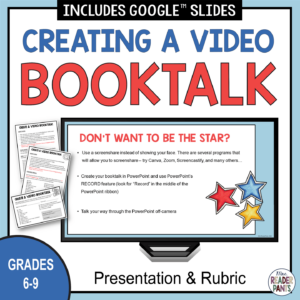
Create a Video Booktalk (resource for student video booktalks)
You don’t have to be the only ones creating video booktalks! Let your students join in the fun, too!
The Creating A Video Booktalk Lesson includes printable and editable student directions, a peer-review rubric, and a PowerPoint introduction for students.
I designed this product in 2020 to help schools facing closure due to the coronavirus, but it works well even now that things are “relatively” back to normal.