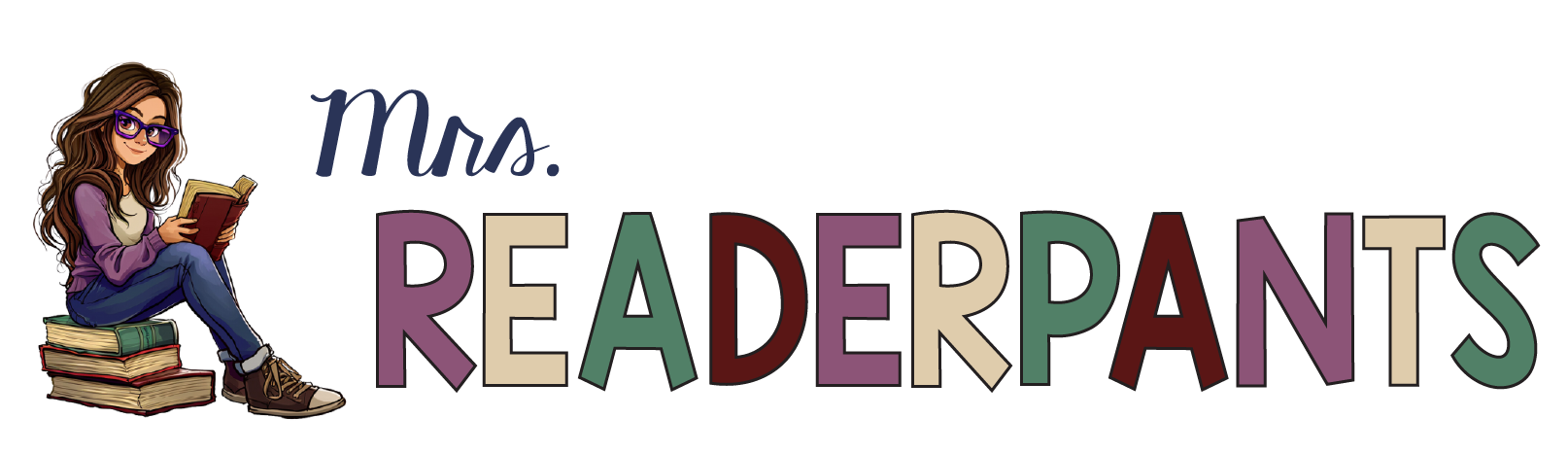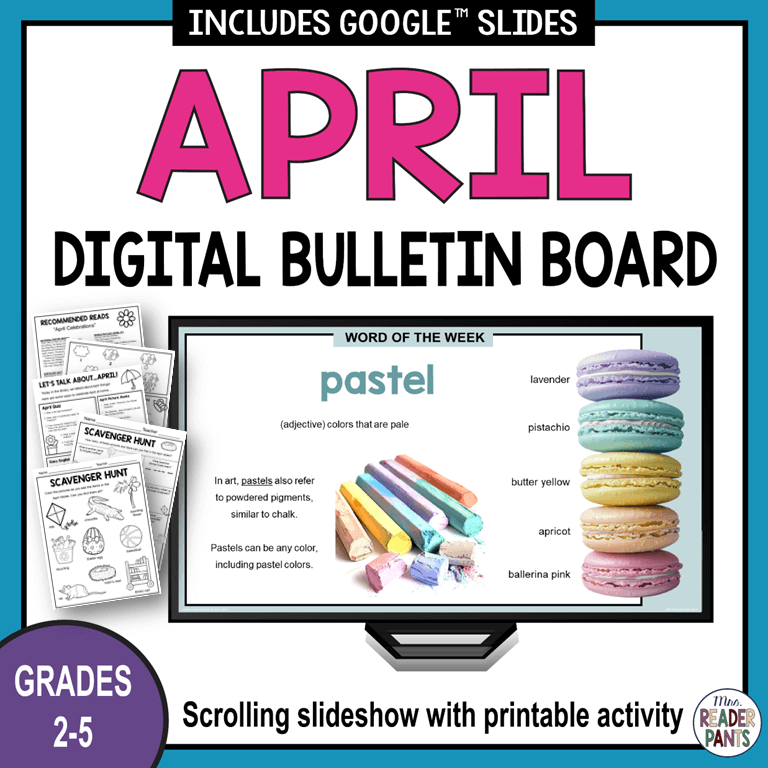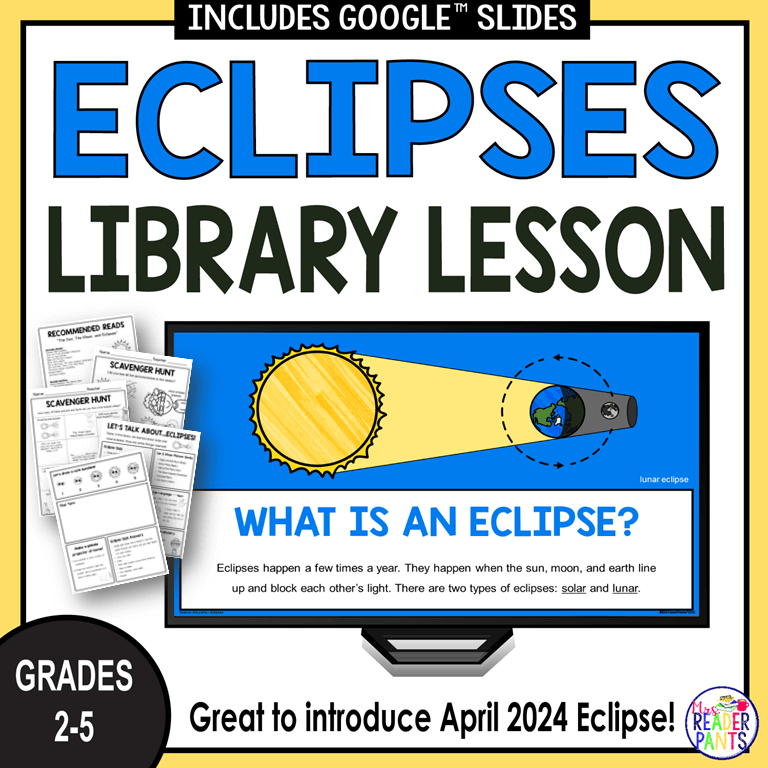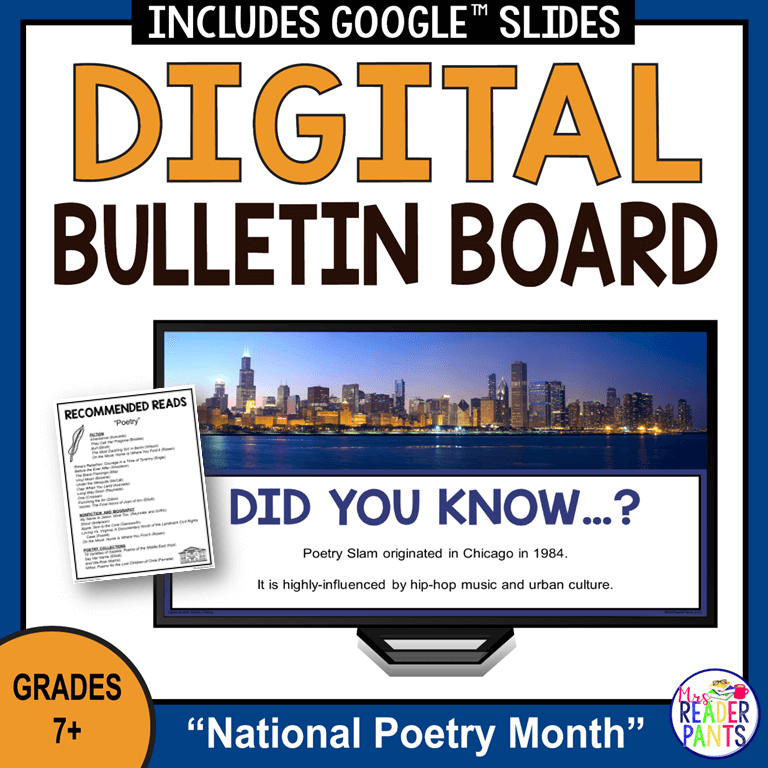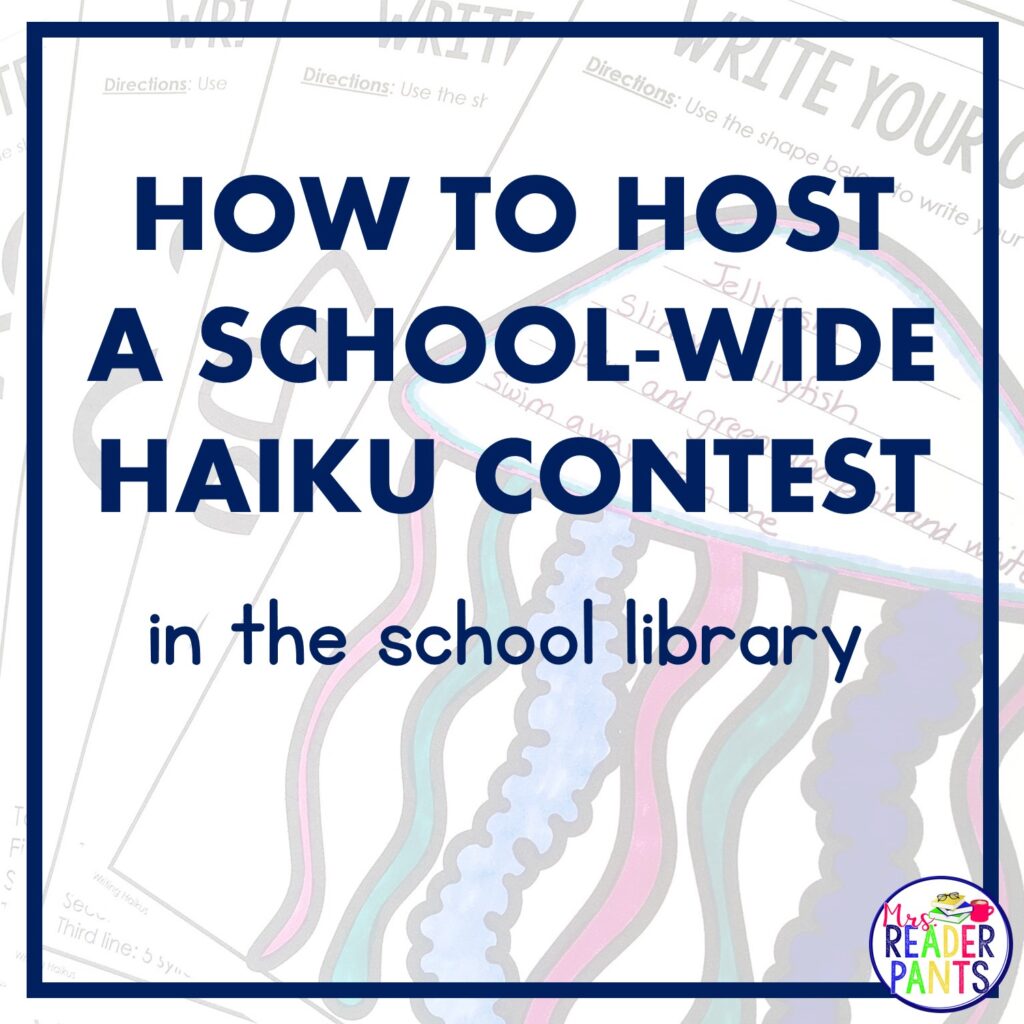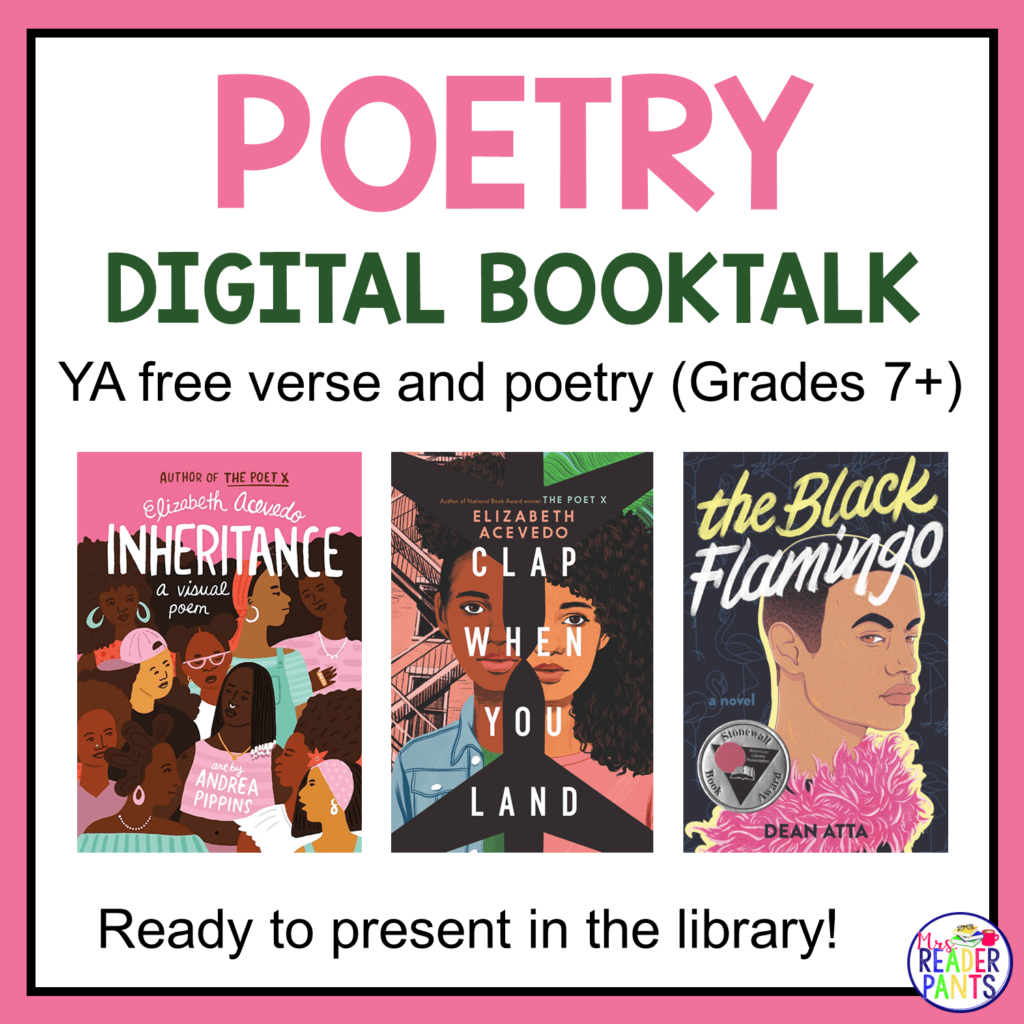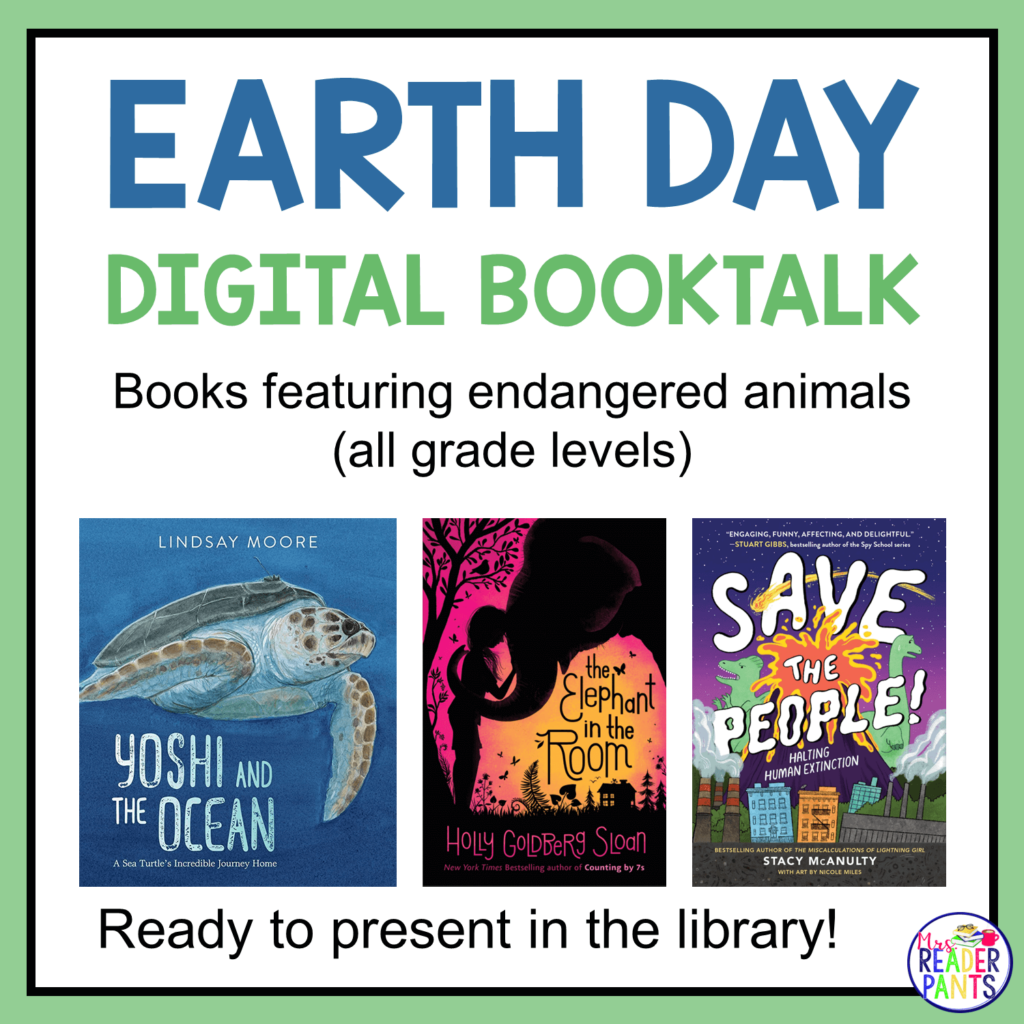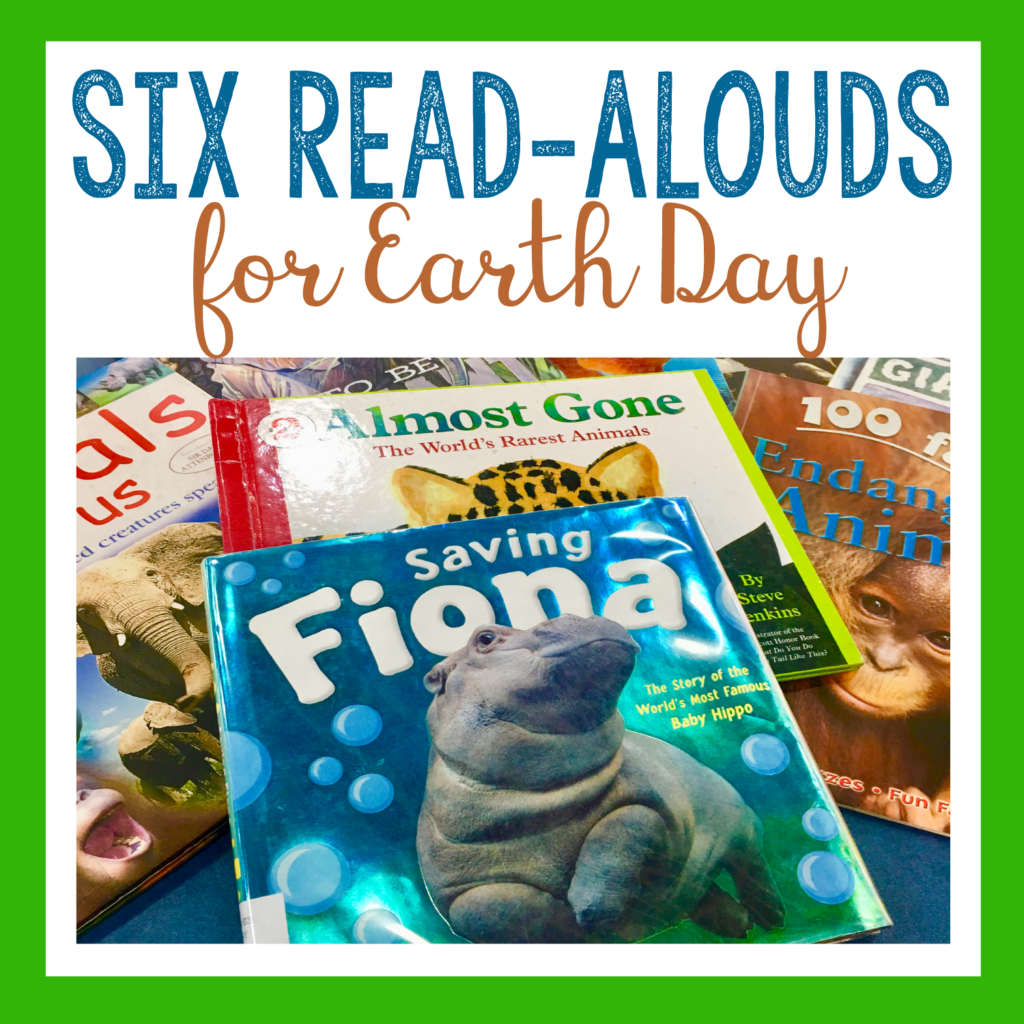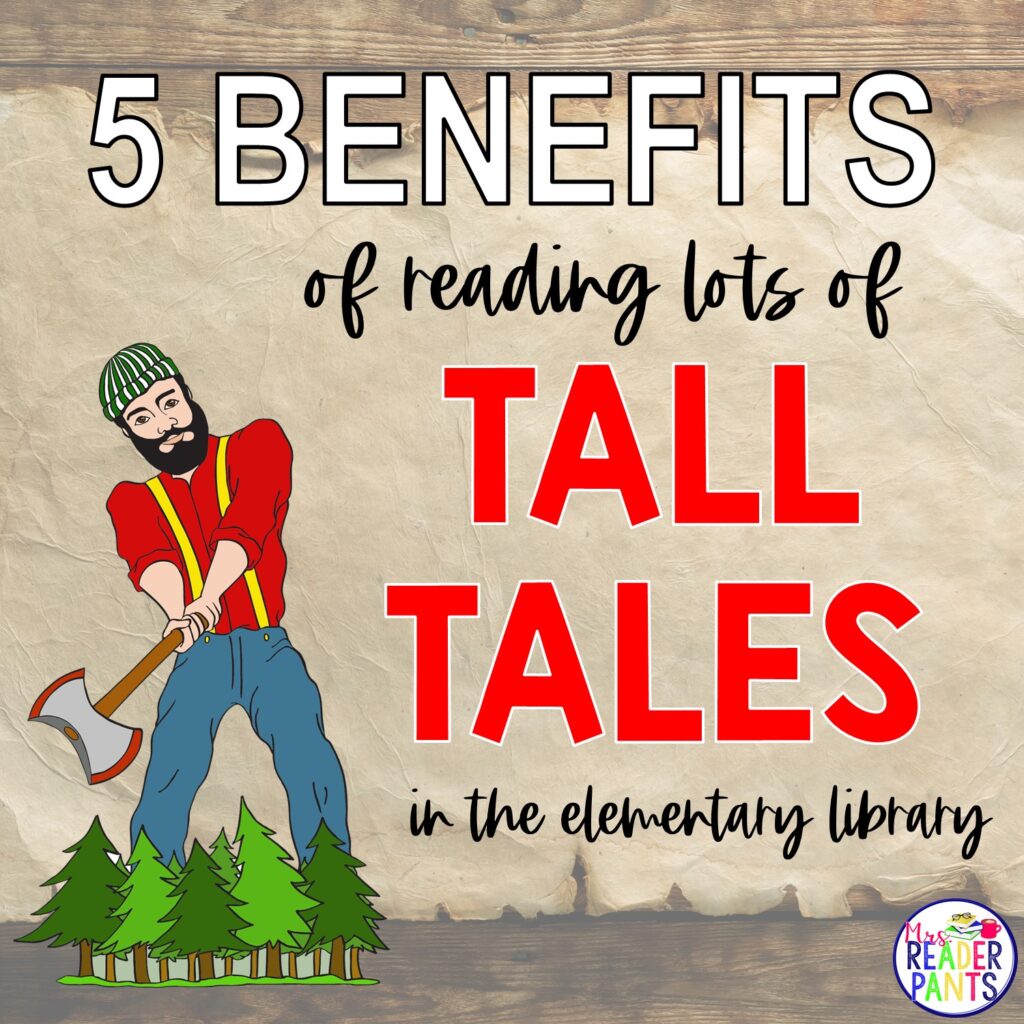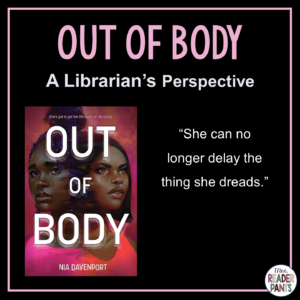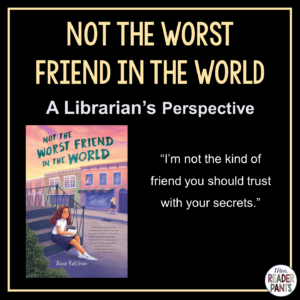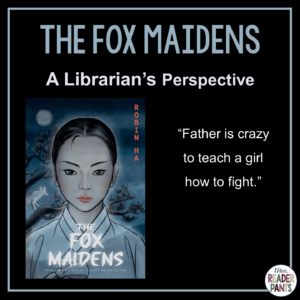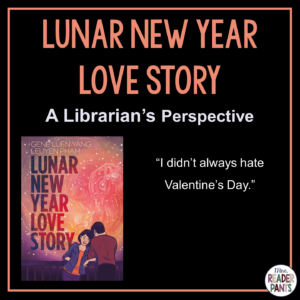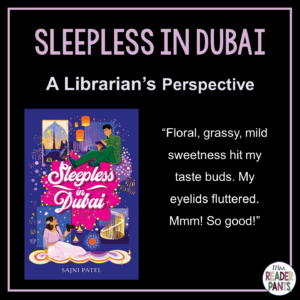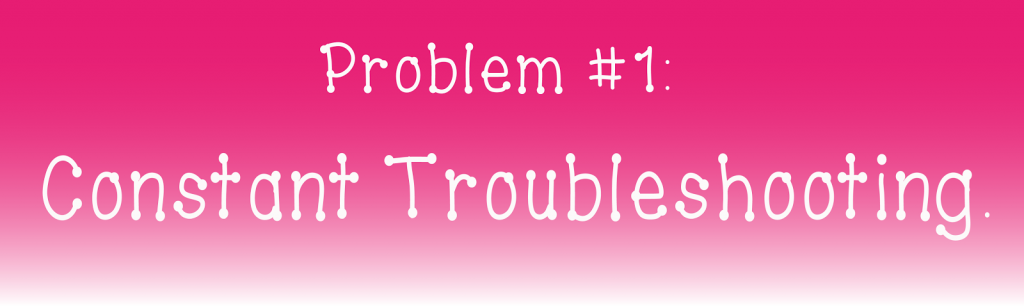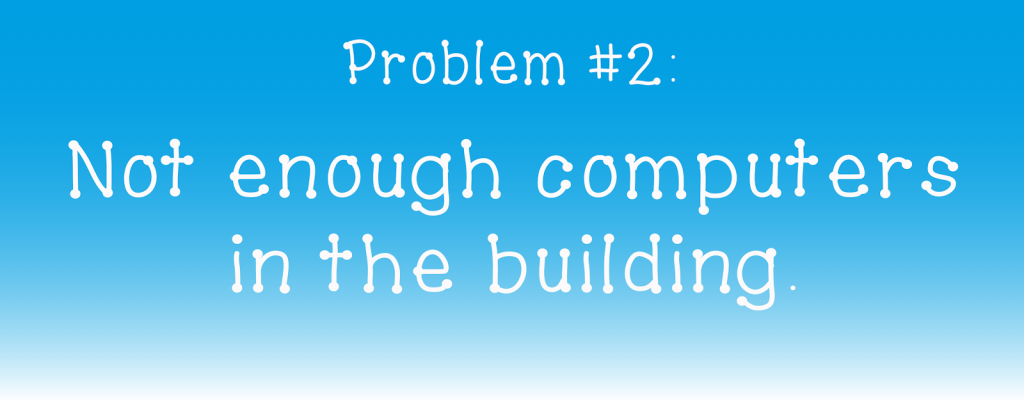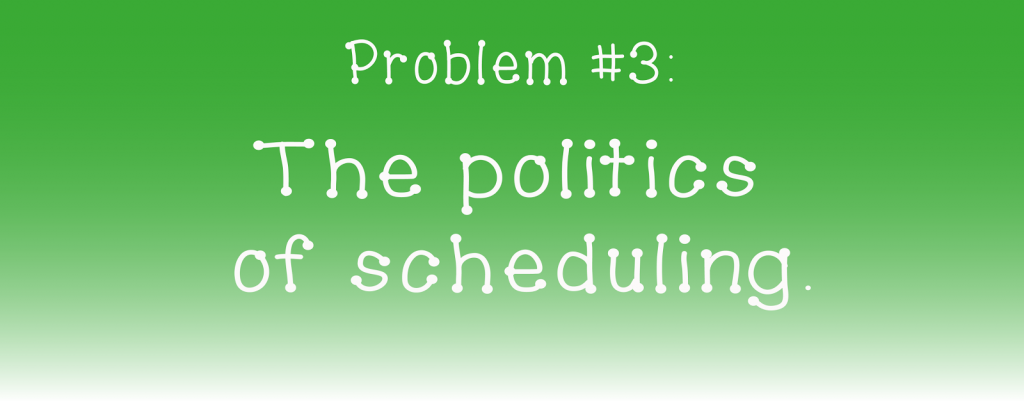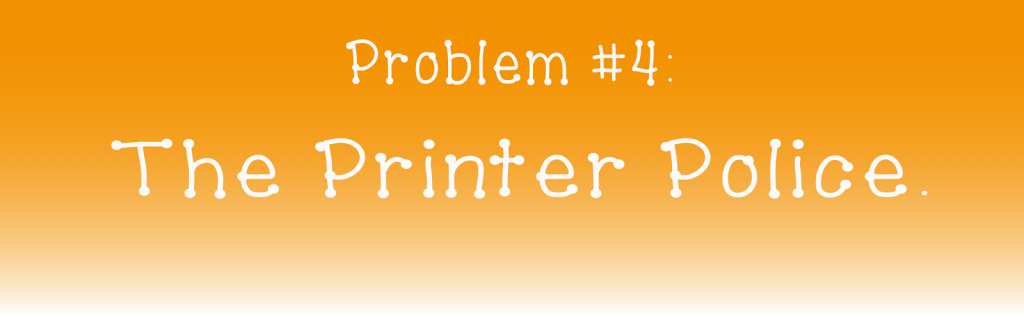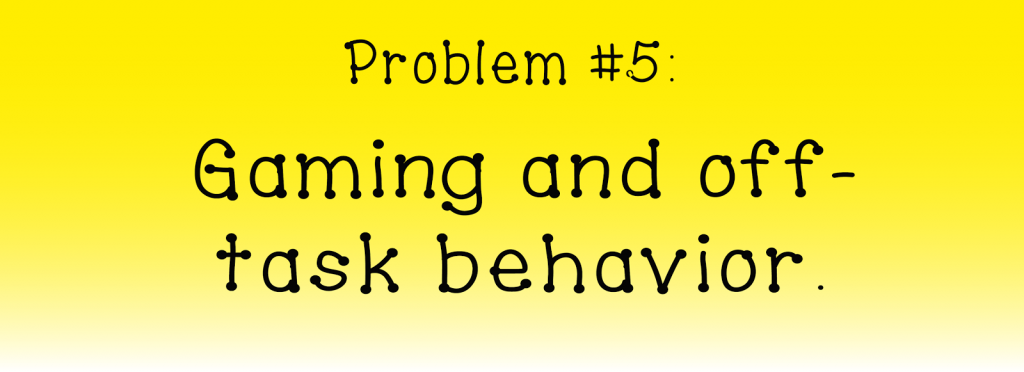Computer lab and trolley booking. I’ve been in charge of these in my last two schools, and while both have a big advantages for the library, they can create some significant difficulties for whomever is managing them. I know, I know, I should have a much better attitude about this. A computer lab in the library?! A laptop trolley?! What tech-minded librarian would complain about these things? Are you crazy, Mrs. ReaderPants?
Well, I was excited when I got my first library computer lab. I was all a-flutter with ways I could use the computers in the library. My own lab! Yes!!!!!
But I quickly learned that this wasn’t my own lab. It was a much-needed third lab that happened to be housed in the library. I learned that I would need to be incredibly organized, consistent, and firm about booking computer labs. Early on, I could tell that computer lab booking could be sensitive, and it could even cause disagreements between teachers, departments, or even with me.
I could have easily given over the scheduling to the computer lab aide, who was responsible for scheduling the other two labs on the first floor. But I wanted to do the library lab scheduling myself. As much as I am about to complain about scheduling that lab, I did ask for it, and I would do it again. Scheduling the lab myself allowed me to have invaluable conversations with teachers about how the library could support their lab time. This was a good thing, even though dealing with the library lab schedule was not always a fun task.
***Note: I edited and re-edited this post over four days time, trying hard to ensure my tone about that lab focused on being helpful and humorous and not just complaining about my experiences with having a library lab. I loved and miss my Texas school like crazy, but I was SO HAPPY to leave that library computer lab behind me.
My history with being the Computer Booking Boss of the World
School #1
Location: Texas, USA
Grades: 6-8
Student population: 860
Average class size: 30+ students
Library computers: 34 wired desktops, spread throughout the library in three clusters
Library staff: Me + computer lab aide, who managed the other two computer labs and was mostly pulled to sub
School #2
Location: Suzhou, China
Grades: 6-12
Student population: 380
Average class size: 20 students
Library computers: 26 laptops (16 for daily student checkout, 10 for in-library use)
Library staff: Me + one full-time assistant
*This is a BYOD school, with about 90% of students registered to bring their own devices.
For the purposes of this post, I am going to focus on the Texas school, which was far more difficult to deal with than my current situation. I may do a future post about managing laptop trolleys, but I haven’t actually had a lot of problems with my one laptop trolley. Teachers cannot book the library trolley; we have three others that they can book, but I’m blissfully not in charge of that at all. I also have an excellent IT team right upstairs, and they are efficient and quick to respond to tech problems. Ah, the joys of working in a private international school!
ADVANTAGES TO HAVING A COMPUTER LAB IN THE LIBRARY (EVEN IF IT ISN’T REALLY A LAB):
Before I go into my tips, I want to remind everyone (myself included!) that despite the chaos they can create, having a computer lab inside the library does have important advantages:
- I could use it too! I was able to teach catalog and database demo lessons, and students could follow along on a computer. If they practiced the skill themselves, they were far more likely to remember. As a result, my students became very good at using Destiny.
- Students who were less-frequent library users were in the library more than just with their English classes. I saw irregular library users more frequently because I had the computers.
- Because I helped students with the computers all day long, I knew what the students’ projects and assignments were. I knew what challenges they faced. I knew when projects were due and what was required. I could help students and teachers find additional resources. I knew what they were struggling with, and I could be a voice for them if there was a consistent problem such as lack of research materials or overly-broad topic selection.
- I could recommend the library’s print materials to supplement online research. Score!
- Students learned that I actually want to help them! Students are more likely to seek my help tomorrow if I helped them troubleshoot a computer issue today.
WHAT PROBLEMS COULD A LIBRARY COMPUTER LAB POSSIBLY CAUSE?
I could write a book series about all the little problems I had to solve in the library lab. I decided to categorize them into five general types of problems that I think many of you probably also face. Believe me when I say that this is not an exhaustive list!
Can’t login. Can’t print. New student needs a login. Computer frozen. Mouse roller ball is missing. Printer is out of paper. Something is stuck to the mouse pad. The battery is dead. The R and F keys are reversed. Sound familiar?
If you have computers and/or printers and/or copiers in the library, you will spend a lot of time troubleshooting them. I have spent huge chunks of valuable library time dealing with student logins not working, helping students print to the correct printer (they often printed downstairs to the computer labs instead), reconnecting loose cables, helping students find saved documents (they frequently saved to the computer rather than their network drive), writing up helpdesk requests for the problems I could not fix myself, etc.
Tips to reduce the constant troubleshooting:
- Keep extra reams of paper beside the printer.
- Most paper jams can be resolved by students. Let them amaze you!
- Encourage students to help each other. Make a rule that students need to ask two friends for help before coming to you. Lots and lots of students love troubleshooting computer issues and will bend over backward to help.
- Print and laminate a list of frequently asked questions and put them by the computers or on a wall poster. This might include how to login, how to print, how to print double-sided, or how to print photos or a text selection.
Oh, boy, is this a biggie. When I left my Texas school in 2014, it had three computer labs (total of 94 computers) for nearly 900 students. Not even close to enough. I’ve heard they are BYOD now, so I’m sure that’s a lot better now.
Tips to make the most of what you do have:
- Keep a master schedule for the lab online. My Texas school used Outlook calendars, but there are other online schedulers available that would work. No matter what you use, make sure everyone has access to view it and possibly even add their own class to the calendar. Only one person–whoever is in charge of the lab–should have access to edit or delete anything on this calendar.
- Get it timestamped. My teachers were allowed to book with me in person, but I know that I have a million things going on at once. With all the interruptions I get, I did not trust myself to remember to enter that request on the Outlook calendar. So I strongly recommended that my teachers ALSO email me to book. Double-bookings didn’t happen very often, but they did happen. In these cases, I only relied on my email timestamps for who booked it first. My talking to a teacher between class periods is fantastic, but it is not foolproof. If teachers wanted to be absolutely certain there were no booking errors, it was best to send a time-stamped email.
- Help reduce no-shows by using automatic notifications. If your shared online calendar allows you to set up email notifications for bookings, use them! When I used the Outlook shared calendar for the library lab, I put the teacher down to get an automatic notification at the time of booking and a reminder the day before the booking. Outlook 2013 shared calendars tutorial.
Wanna become the enemy? Be in charge of computer lab scheduling. No matter how many computers and labs your school has, it seems like it’s never enough. And if you have a couple of teachers with “stronger personalities” (what school doesn’t?), they can make lab scheduling especially stressful. Tips to make lab booking fair for everyone:
- Get together with your school principal or IT Department to agree on some general rules for computer booking. The rules should come from you AND the principal, not just you.
- Do not allow teachers to book the lab for more than ___ consecutive days. At my school, it was three consecutive days. On the fourth day, they had to take a break from the lab.
- Do not allow one teacher to book the lab “every __ for the entire year.” That means that this one teacher will have the lab at least 20% of all the school days, which is totally unfair to your other teachers. I did allow teachers to book every ___ for up to three weeks. For example, teachers were allowed to book three consecutive Wednesdays. If they wanted a fourth consecutive Wednesday, I would only allow them to book it if it remained unbooked the day before they wanted it.
- Snow days happen. Make a clear procedure for this. For my school, the lab schedule continued as planned, and I did my best to accommodate the skipped classes. Thankfully, we didn’t have too many snow days in Texas!
- A teacher’s lack of planning is not your emergency. I get that sometimes, a lesson didn’t take as long as the teacher planned or that the students may not be ready for the lab until next week. That’s not what I’m talking about here. I’m talking about that teacher–you know who I’m talking about–who consistently fails to plan. As a result, he or she calls the morning they needed a computer lab, begging to be “squeezed in.” It doesn’t matter to them that there is already a class in the lab that was booked weeks ago. This person may be a total sweetheart, but because this poor planning is their status quo, they project their bad planning onto the librarian and the other class that was scheduled. Not cool.I must stress that their bad planning is not your problem. If the lab isn’t already booked and you can help this teacher out, you definitely should. But if there is already a class scheduled in the lab, they must come first. I know it is hard, but you need to give this person a very firm NO. If you allow her to push her way into another class, she’ll do it again and again and again. Just. say. NO.
- Whatever your booking rules are, be clear and consistent. Make sure the principal approves them and will back you up. If a particular person constantly argues about it, refer him or her to the principal if they don’t think it is fair. To me, dealing with these petty squabbles is why principals make the big bucks.
Crazy cat posters. Justin Beiber locker pin-ups. Binder clipart. Birthday invitations. Classroom copies that weren’t turned in to the copy aide a day in advance. These are all ways students and teachers take advantage of the virtually unlimited color laser printing we had at my Texas school. Sure, we had rules. More than 5 pages cost a quarter per page. All printing should be school-related. Print selected text and images, not the entire webpage. Teachers had to use the school’s copy center for classroom copies, not the laser printer. But there was really no one (other than me) around to enforce that. I had the only two network printers on the second floor, and they were networked to every student and teacher login. That’s around 1000 people, all with unlimited ability to print to the library. Because it wasn’t possible for me to monitor all that (even if I wanted to, which I totally didn’t), students and teachers printed and printed and printed constantly. Tips to combat overzealous printing:
- Again, store printer paper next to the printer. All that printing sucks up paper.
- Because my library had so much printing that had nothing to do with library, I made sure that printer toner, which cost about $250 for each color, did not come from the library budget. I replaced each of the four printer toner cartridges at least once each school year. Multiply that by two printers, and we’re looking at over $2000 in toner alone. That’s four times my library supplies budget, all in less than one school year.
- I did what I could to enforce the rules, but I didn’t stress over all that slipped by anyway. I am only one person, and I was far too busy to be the printer police all day.
- I stopped charging the quarter for extra printing. Most students didn’t bother to pay it, and no one ever followed up with me to turn in the money. I could have gone to Rome with it for all they knew!
Here’s the scenario: William and Cassidy’s teacher sent them to the library to work on their biology papers, which were due yesterday and still aren’t finished. William comes to the library, logs onto the computer, and finds a nice YouTube video of 20-somethings daring each other to eat cockroaches. Cassidy logs into her PixelMon account and plays until you happen to walk by 20 minutes later. Having the lab meant I often got individual students who needed to work on the computers during class. Whether it was gaming, surfing entertainment sites, watching YouTube videos about applying makeup, looking for cat posters to print…some students are going to be off-task. Tips to help minimize off-task computer usage:
- Make sure the rules are clear, simply-stated, and posted. If gaming isn’t allowed at any time, the rule needs to state that clearly. Before I decided to allow games, I also printed a thin strip on brightly-colored paper and attached it to the top of every computer in the library. It read, “No computer gaming at any time.” If you want to be more general, you might say, “Library computers are for school purposes only.” It’s difficult for a student to say he or she didn’t know the rule when the rule is facing them the entire time they are on the computer.
- Install software that will allow you or the classroom teacher to monitor computers from one location. We used Vision at my Texas school and AB Tutor at my current school. Both are fabulous. They allow teachers to see all the student computer screens in real time on one central computer. The teachers can also freeze screens, remotely take over a computer, chat with individuals or groups of students, and project the teacher’s computer screen onto the students’ screens.
- Teachers often send students to the library to work on computer projects independently. That’s great, and I welcome it. But I did make sure teachers were aware that I had classes and could not monitor their students all the time. Teachers sending students individually were advised to send only those students who were able to keep themselves on-task.
- If a student is in the library to work on an assignment during class, and I see that student gaming or otherwise not working, I either gave them a warning or, if it had happened before, sent them back to class. I also called or emailed the teacher to let them know what happened. Very few students will voluntarily admit to their teachers that they were playing computer games instead of working on their history paper.
- I do not police gaming outside of class time. If students are in the library during lunch or break times, they are allowed to play games on their own devices. Though the official rule is “no gaming on school computers,” I mostly look the other way during non-classroom times. The only reason I wouldn’t is if the student calls attention to him or herself in some way (like shouting or hitting the keyboard).
Do you run a library lab or schedule laptop trolleys? What helps you keep things fair and stress-free for everyone? Please use the comments area below to share your thoughts!